A new Facebook social plugin allows you to add Facebook comments to your blog and replace WordPress comments. The new Facebook commenting system can be added to any webpage on any site!
1. Install Facebook Comments
Go to the Facebook Comments Plugin page, and fill up the details to get your cut and paste code instantly. Remember to use this plug-in, your site must have an application ID. You can get an application ID by registering your site on Facebook Developers. Then you can also “Administer Comments”. There is also an inbuilt Like button which shows the number of likes on each page.
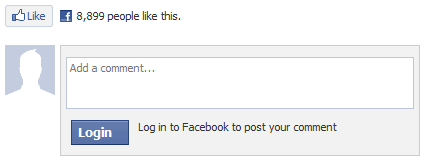
We are currently testing Facebook Comments live on the site and you can see it below all post pages right now. There is a checkbox option to post the comment to your facebook profile also. See it is working along with our WordPress comments and we hope it will definitely add to more social community development around QOT.
2. Replace WordPress comments
Its easy to remove WordPress comments by editing the single.php file, but that will remove all comments from your site. New blogs can see this as a viable option to have only facebook comments on their site.
Have you added Facebook Comments to your site?
Update: We have temporarily removed the Facebook comments (and manually reposted some of your FB comments as WordPress comments). There seems to be no interface to moderate Facebook comments occurring across different posts. On our Facebook page you can moderate comments on one page, but this is not the case here. You can delete comments, mark spam and block users, but you cannot see where the comments happen unless you visit each article.
Update: The latest version of Facebook comments has a fully featured moderation system and could easily help increase your Facebook subscribers by cross posting their comments on their Facebook news feed, encouraging more subscribers.