We use the Google Feedburner to distribute our RSS feeds, but how to fix Feedburner feeds which do not update? When you update your blog, the RSS feed updates, then pings Feedburner, syncs your feeds and Feedburner grabs the latest content.
Feedburner Feeds Not Updating
But what if the feed does not update? … and we had a chance to experience this today as Feedburner feed would simply not sync, and not update. Here is what I did…
1. Check original source feed
Has the original feed updated? When you use caching plugins, there is a high chance your feed is cached and when pinged bots come by, they do not find an updated feed. Clear cache and confirm that the original feed has latest content.
2. Validate Feeds
Check your feed with Feedvalidator to see for any RSS errors which prevent your feed from syncing correctly.
3. Ping Feedburner
Use this form to ping your feed URLs or site URL (which should have feed autodiscovery links in the HTML), then your feed will be quickly updated (or it will point out the feed errors). This did not fix our issue as well.
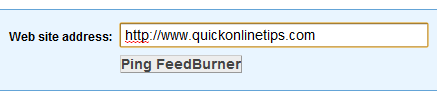
4. Resync Feedburner Feed
If your feed is valid, and even after pinging the feed does not update in an hour, then Feedburner recommends you go to the feed troubleshoot page (after logging into your Feedburner account) and then you need to resync your feed and it will get updated instantly.

That worked and synced our feed with fresh content. Have you ever need to fix Feedburner feed issues?