I recently upgraded to WordPress 2.1 and noticed a nice new feature which lets me use Visual and Code editing on a single screen (which has been a powerful Blogger feature for long). But there was not much change in the Post editor buttons from the previous WordPress version. Till I found these hidden wordpress buttons…
Activate Hidden WordPress Options
When on the Write Post screen of your WordPress Admin – Press Alt-Shift-V (Firefox) or Alt-V (IE) and behold…
An entire new row of buttons appears…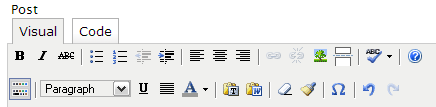
It adds much needed formatting options like Underline, align, special characters and font colors (I always wondered why it was missing). In addition are the must have redo and undo buttons (Now I can rest my keyboard shorcuts). Then there is the Paste as plain text and Paste from Word if you do a lot of cut and pasting of text. If you need to clean the code – clean up formatting, clean up messy code will fix it all up for you. Once you start using it, you cannot go back.
This extra toolbar row is gone when you switch back to code view. The WordPress forum has some ideas about how to turn this on by default. But modifying your WordPress core files is a risk you might not want to take. I guess this feature will become “always on” by demand in the next version. Very useful. Must try.