What is the best way to brand your Facebook page? Put up a huge profile image! Did you know Facebook will let you upload a Facebook profile image on your facebook page upto 200px wide and 600px height (Update: now 540 px wide and 180px height)
Visit the QuickOnlineTips Facebook page (and remember to become a fan) and see how we have put up a vertical image for demo purpose. You can add your own cool vertical skyscrapper and brand your Facebook page for free. Its a great idea to create facebook pages for your blog and develop a community around it.
This is how our facebook page looked like with the smaller logo
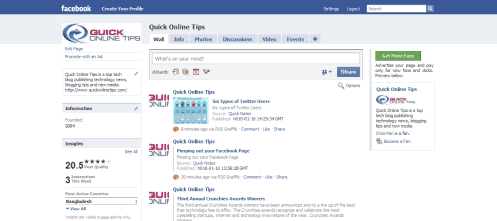
And this is how the larger logo looks like (and it can get bigger)
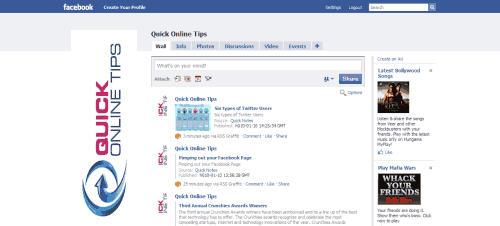
So why didn’t you think of that before? Because the small box at the profile image area makes you think that you can only upload small profile images like most websites. But remember this will also change the small square profile logo that Facebook displays on your status updates and widgets. So choose your image carefully.
Learn more ways to make your facebook page better in this video
Update: The new facebook pages will allow upload of a profile picture size of maximum 180px wide, almost squarish. Try maximum height of 540px.