How can make Firefox behave like Google Chrome browser? When you compare Google Chrome with Firefox, Google Chrome naturally beats Firefox for its speed and minimalist appearance. Apart from this there are more Chrome features I wish to have in Firefox. We can get some of the features of Chrome in Firefox with the help of add-ons. This post is dedicated to it.

1. Stop repeated alerts
Google Chrome has the ability to stop repeated pop up alerts. Repeated alerts are nuisance for people who visit the site. Now we can implement this feature in Firefox, using Alertcheck Firefox add on.
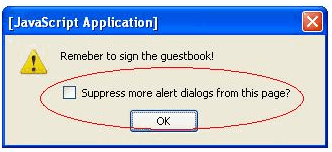
2. Integrate address bar with the search bar
We can integrate address bar with the search bar in Firefox easily using Omnibar Firefox add on. After installing this add-on, just type keyword, leave a space and then type the word you wish to search and the search results open immediately.
3. Convert websites to applications
Google Chrome has the ability to convert websites to applications which can be directly accessed from the desktop. We can obtain the same feature with Mozilla Prism Firefox add on. With this Firefox add on, you can convert websites into applications, by selecting ‘Convert website into application’ from the ‘Tools Menu’. Though this Firefox add on is not as good as one from Google Chrome, you can try this.
4. Select and go
In Google Chrome you can select a url in text format, right click and select “Go to” to open the url in new tab. Though select and search feature is available in Chrome by default, this feature is not available in Firefox yet. This feature can be made available in your Firefox browser using Right-Click-Link Firefox add on.

5. Show most frequently used sites, bookmarks in new tab
Firefox by default opens the empty page when you open the new tab. Though this is simple, it will be more useful if it shows you the list of most visited sites and bookmarks. New tab jump start Firefox add-on achieves this task. When you open new tab, your new tab is now loaded with frequently used sites and bookmarks.
What I miss more is the ability to move tabs, attach and detach tabs easily? What do you feel missing in this list? Please share it in comments.
Guest author Girish Mony blogs at Browsomatic about how to optimize your Firefox browser with addons based upon your needs. You can subscribe to his blog to get more updates in future. Image by brucknerite under CC. You can guestblog here and share your Firefox tips.