Google has removed the search box in search results when displayed in the Chrome browser. It is well accepted that people now search directly from the browser in Chrome and other browsers, so is there a need for the separate search box?
Is it necessary to display the search box again when people could search directly from the Chrome address bar.
No Google Search Box!
It was a surprise at first as I could not see a place to enter my next search query on the Google results page, but then Google wants you to use the Chrome url box by default. While I search regularly from the Chrome in my Chromebook, many people might still type Google.com and then type in search in the Google search box (I know at least 10 people who still do that).
This is how a query for ‘quickonlinetips’ looks in Chrome Browser

This is how the same query give results in Internet Explorer when searched from the browser. Notice there is the Address bar and the Google search box – so there are 2 places where you enter a Google search query. Also notice the address bar shows the search term with a search icon in Chrome, while it shows the search url result in IE.
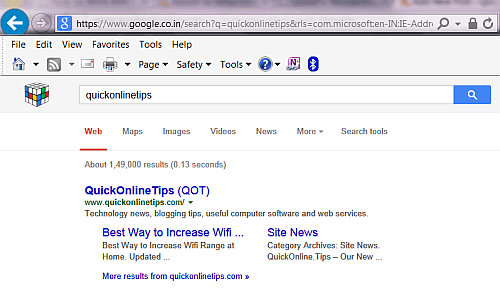
The Google Omnibox
Its clear Google is testing to integrate the Google search bar in the Chrome address bar. Google calls this address bar the Omnibox as it can do mostly everything a search box can, and even provide search suggestions.
I realized this was an issue as I was testing for the search results for ‘quickonlinetips.com‘ and when I type this in Chrome address bar – it will simply open the site. While if you type it in Google Search box browser bar in IE, you get the search results for ‘quickonlinetips.com‘ and not open the site.

What are your thoughts on this? Do you think it is a good idea to remove the search box and integrate it in the Chrome browser itself.