Did you know Feedburner will not process feed size larger than 512KB. A blogger friend complained that Feedburner was not updating his feed. The original feed served to Feedburner had a huge size, and it will not work.
Google has made it clear that Feedburner has a 512KB size limit and FeedBurner will not update the ‘burned’ version of your feed until the original drops below the limit. Of course this limitation applies to the actual size of the feed file itself and does not include any linked or embedded images or media files.
I checked our feed size using Web Sniffer and found that our feed size was 76KB, with 10 full text posts. Techcrunch feed was 100kb (25 full articles), Lifehacker was 125kb (39 articles) … so basically the 512 KB limit is pretty high unless you show hundreds of long full text articles, and so is not a concern for most bloggers.
Huge RSS Feeds
My friend was displaying 100 long articles in his custom designed feed to provide lots of great content for new feed subscribers, and it was easily crossing 700kb. I remember I had once done that as a new blogger till one fine day some RSS scrapper republished our whole blog!
Apparently modern blog publishing tools will let you include 100 or even 1000 articles in your RSS feed easily. In WordPress admin > Settings > Reading –
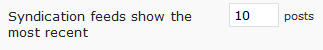
You simply need to fill in the number of recent articles you want to display in the feed, and your RSS feed updates instantly.
Optimize RSS Feed Size
It is a good idea to check you feed size, especially if you include many articles and write very long posts.
For borderline cases – if your Feedburner feed is working, but near the 512KB limit, you need to reduce your file size. Why? Simply write a a long article and your feed size will cross the limit and prevent Feedburner from grabbing your latest articles.
Moreover, try loading a huge feed in your browser, and it takes forever to load – same in your feed reader. And if your long feed becomes a target of feed scrappers, they instantly republish hundreds of your articles in one go!