How can you get a Twitter Verified Account? Twitter Verified Accounts are labeled by a Twitter verified logo and is seen on twitter profiles of well known celebrities, artists, athletes, actors, public officials, and public agencies.
Twitter Verified Account
A verified profile basically mean that Twitter staff have contacted the the person or entity the account is representing and verified that it is indeed who they claim they are. This will really help avoid impersonation or identity confusion where celebrities are involved, and avoid potential lawsuits.

When they started the feature in 2009, the blue verified badge was not so easy to get. Note how some journalists got verified before John McCain!
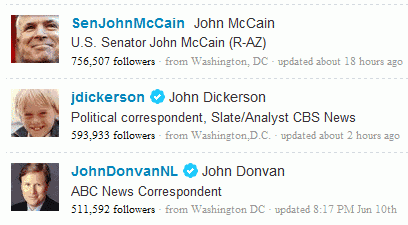
Get Twitter Blue Verified Badge
So how can you request Twitter to get verified account. Simply fill this get verified form. Note you need to be logged into Twitter account to do this.
Here are some best practices to follow before you submit your application.
- Confirmed Phone and email
- Complete profile with bio, profile photo, header photo, website. Of course with real name/brand details.
- Public tweets without privacy mode.
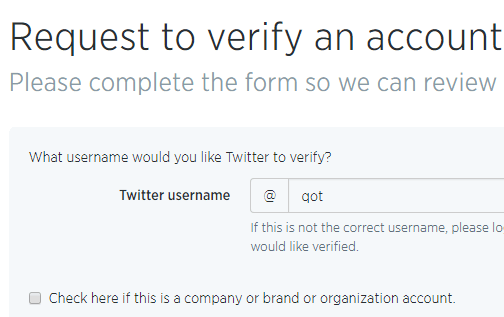
Individual accounts holders will need to provide copy of official government-issued photo ID. And be prepared to answer why you need a verified account. A good idea is to have a Twitter badge or logo on your official site linking back to your profile, which will help in easy verification. of course they verify a limited number of accounts and submitting a request does not guarantee account verification.
Application denied? Dont worry. You can submit same application again after 30 days. Dont spam. Have the relevant details handy.
False Use: If you are don’t have a verified account, but still add a verified blue badge in your profile pic or twitter background etc, they can ban your account. They suggest you use this form only if your account is being impersonated, but it does not imply verification.