The Google Chrome Extensions have finally arrived and you can download Google chrome extensions and add extra functionality to the speedy Google Browser. Extensions let you customize Google Chrome with features you like while keeping your browser free of the clutter that you don’t use.
However, though I was running the latest updated version of Google Chrome on PC, I was unable to install any Google Chrome Extensions. I got this message “Extensions are not yet supported in this version of Google Chrome. Please download the Beta Channel of Google Chrome to install extensions.”
![]()
Well, it seems to use Google chrome extensions, first, you need to download Google Chrome Beta, which works only on Windows Vista/XP SP2+. This Beta version will let you preview the latest features, give early feedback, and keep getting Beta updates, however, they warn you can only have one version of Google Chrome at a time.
So I went ahead and installed the Google Chrome beta, and tried the new functionality. There are lots of extensions to choose from. I tried downloading a few, but most of them have major warnings associated with them, which scared me away!
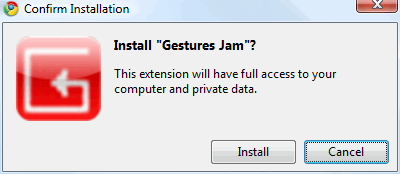
But I am sure I will install a few popular Google Chrome extensions as I finish writing this…