Here are 3 killer email tips to save money easily. We spend hours a day going through our daily email. Checking mail is the first thing we do when getting down to work and the last thing we never miss before going to bed.
Yes, this is both addictive and inevitable; no matter what advances we have in online communication, email is still the main and the most important medium of staying in touch with friends and doing online business.
This post looks at somewhat creative uses of our inbox: 3 ways to save money with your email:
1. Track and sort special offers from your favorite stores
Say you love shopping with Amazon, then you are likely to be on their mailing list and frequently get special offers from them. Do you want to organize and manage those special offers more efficiently. Then you can learn to use Gmail filters:
- Create a label to store all those email updates;
- Star them to mark them as highly-important.
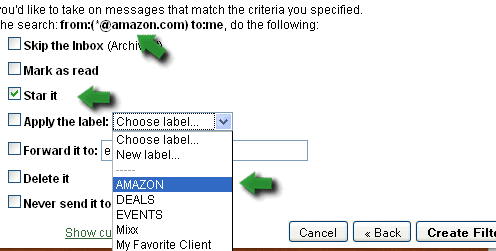
If you don’t use Gmail, you can do similar things by learning to use Outlook rules. This post on getting organized with customized Microsoft Outlook rules lists some killer tips on how you can do that:
- Create a separate folder to store money-saving email updates;
- Flag any email from the store as high importance
2. Get those special offers to your mobile phone
Now, let’s say you really love that store and you are waiting for the discount from it so impatiently that you want to be alerted of it even while you are not in front of your computer. In this case you can set up an email SMS alert. This is really easy, you will be surprised you didn’t know of that tip:
- First, get free email to SMS gateway for your mobile carrier.
- In the above filter (besides starring the message and labeling it as AMAZON), forward those updates to your free email-to-sms number, like shown on the screenshot (substitute1234567890@txt.att.net with your email-to-sms ID):
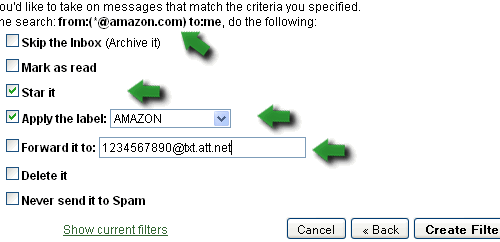
3. Subscribe to sites that don’t offer email subscription option
My most effective way to get timely updated of new online deals and free offers is still email. Yes, it is safer to subscribe by RSS and faster if you follow them by Twitter but email is still the only way to not miss anything: you can forget to check your RSS feeds or miss an update in twitter clutter but you are most likely to notice the message if it comes right to your email inbox.
Therefore if I really like what a website is doing I prefer to subscribe by email. Unfortunately (and I’d say surprisingly), not all freebie and deal aggregators offer an email subscription option. One of my favorite ones – ListFreeSamples.com – has none for example.
To subscribe to those sites I use Google Alerts. To make it look for updates within the specified site, use SITE: operator followed by the domain (without space):

The guest post is by Ann Smarty, a search and social media blogger. If you love guest blogging as much as Ann, join MyBlogGuest, community of guest bloggers to promote your site and brand. You can also write guest posts and share your favorite tricks.