How do you manage Twitter Annoyances? Twitter is simple and very active way to interact with other online users. However, even simple things can have annoyances. While a Twitter newbie may not notice any annoyance, Twitter addicts are very familiar with them.
Besides sending short 140 characters restricted tweets, there are more things to manage in a Twitter profile. Routines like managing users you follow, identifying worthy followers, keeping Twitter profile clean of DMs and more cannot be managed using default Twitter features. Here are few Twitter annoyances and simple ways to manage them.
1. Follow & Following dilemma
Ideally every Twitter wants to get followed for every person he or she is following. By default, we can see Twitter user being followed and other Twitter users following you back. However, there is no default and neat way to filter Twitter users who you follow but do not follow you back.
Just head over to Friend or Follow website, type your Twitter username and hit enter key to see all the juicy details. For example: qot‘s following these 652 people, but they’re not following qot back.
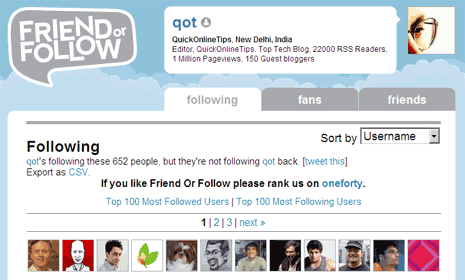
2. Direct Message (DM) glut
Direct message is a healthy concept for private communication between two Twitter users. We don’t bother about tweet deletion but due to private nature of DMs, need for deletion is always there.
You can either spend hours manually deleting direct messages from your Twitter profile or do it all in one go using Twitter DM Deleter. It is a portable tool that allows you to delete sent and received DMs on your Twitter profile.
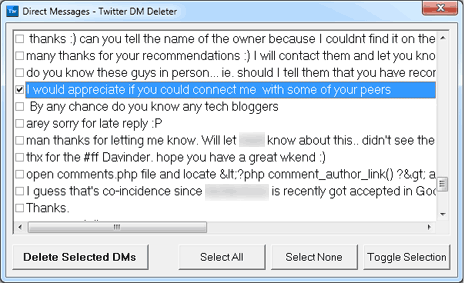
3. Refresh Twitter journey
If current Twitter interaction with users you are following is not interesting, you can start afresh. Best way for this is by unfollowing all Twitter users in one shot and restart your Twitter journey again.
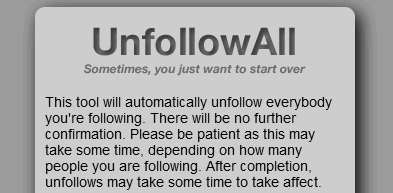
4. Multiple Twitter accounts
By default, we can only access one Twitter account through web interface of Twitter website. You can easily overcome this restriction by using desktop Twitter software like Tweetdeck. It allows you to follow and reply to tweets from multiple Twitter accounts.
5. Tweet more than 140 characters
Twitter prides itself with concept of short communication restricted to 140 characters. At times we need to tweet more than 140 characters, this can be achieved by using 3rd party web tools to share tweets with lots more content including images and videos.
This is guest post from Dav of DownloadActive.com, an online resource to download free software to make your online and offline PC life simple. Follow them at twitter.com/downloadactive. You can also write guest posts and share your Twitter tips.