Most people don’t realize that Google Reader can be used as an amazing SEO tool to monitor your industry, competitors, and their backlinks all for FREE. This can be accomplished with a variety of Google Alerts and Yahoo Pipes. The idea is to create insightful RSS feeds and aggregate them into one place, Google Reader.
Here are the main SEO resources we will be monitoring:
- Competitor’s keywords (brand and product keywords)
- New pages on a Competitors site
- Industry keywords
- Forums (find people asking questions about your industries products / services)
- Competitors backlinks (mainly new backlinks)
We will organize all the feeds that we pull into Google Reader and file them under one folder to keep things nice and clean. You may have many clients you would like to perform this exercise for and its a good idea to separate them out to avoid confusion.
Before we begin, you will need a Google Account to use Google Reader, so if you don’t have one, sign up. For the sake of this example, lets say I’m in the hot sauce business and Tabasco my number one competitor.
1) Competitors Keywords
Start by adding an alert to Google Alerts for tabasco. Set the type to Everything and Deliver to to feed
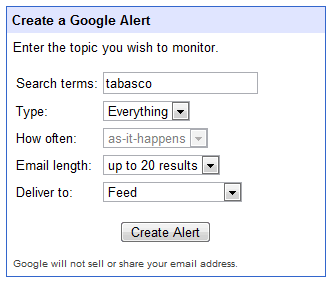
Click Create Alert, then view in Google Reader:

This will take you to Google Reader where we will be aggregating our feeds.
Note: sometimes this is a little buggy and you need to manually add the feed to Google reader by clicking the Feed link and copying and pasting the feed url to Google Reader
First thing to do in Google Reader is to create a new folder to keep things organized. Once you have clicked the new feed and are viewing it, click Feed Settings to create a new folder to place this feed and the others in, I named mine, hotsauce.

Now I’m gonna create an alert for a specific product of Tabasco, the Habanero Sauce. I’m purposely not going to include the word Tabasco in this alert because anything with Tabasco will get picked up in my first alert. Create another Google Alert with “Habanero Sauce” (in quotes) as the keyword and the same settings as before. Subscribe to this alert just as you did in step 1 and put it in your new folder in Google Reader.
2) Spying on Your Competitors Site
Second, lets create an alert for new pages on a competitors site. It would be nice to know everything they are doing when its happening, or close to it. This is really simple. Just setup another Google alert with the keyword being site:competitor.com. In my case I’m going to use Tabasco again, so my keyword for the alert would be site:tabasco.com.
Save the feed and subscribe to it. Once in your reader mark all items for this feed as read and any new pages will appear at the top of your reader for this feed.
3) Industry Keywords
The next thing I want to do is monitor industry keywords. I really like Soovle to start brainstorming keyword ideas if you don’t have any.
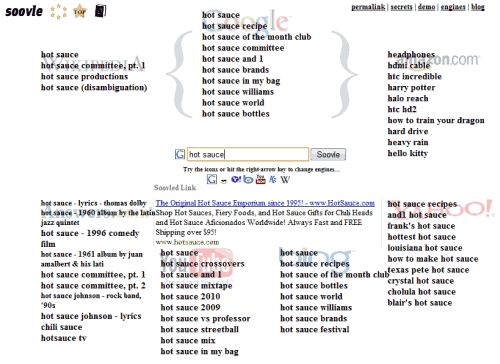
As a hot sauce entrepreneur I’m am sure to have lots of recipes and would be interested in other sites with recipes as well (perhaps I can submit my recipes), so I add intitle:submit to my keyword query. So my keyword query looks like: “hot sauce recipes” intext:(submit|add|enter).
This will only return pages with the query “hot sauce recipes” as well as pages that say “submit” or “add” or “enter”. It’s not perfect but should return some good results to monitor.
4) Forums
Answering questions people have in forums is a great way to gain a new customer and also get a little SEO boost. I’m in no way recommending that you go spamming forums that have nothing to do with what you are offering. What I am saying setting up the right channels to monitor when people have questions about your product or the industry, answering them will help win customers and in some cases provide a small boost in your websites authority (with a signature link back to your site).
I recommend finding an industry specific forum that is very active where you can focus your efforts as well as monitoring Yahoo Answers. You will find that a lot of people will end up at your site from reading your answers to questions and some turn into clients (its not all about ranking #1 in Google)
So for Yahoo Answers I did a query with hot sauce as the keyword and selected open questions as the question status. Then you can select the rss feed for the search right below the search refinements on the left panel of the page:

Second, I want to find an industry forum that I can really add value to. Do a quick Google Discussion search for your topic, I did one on hot sauce. Pretty quickly I found Chow.com, a site dedicated to cooking. Setting up a Google Alert specific to this site will allow me to monitor their blog, new recipes, their forum and much more. Even better, it’s very web 2.0, so I will have lots of opportunity to comment throughout the entire site.
My Google Alert keyword this time looks like this: site:chow.com “hot sauce”. This will limit my results to just the website chow.com (still includes chowhound.chow.com, the main forum, or any other sub domain on chow.com) and search the site for “hot sauce”. Subscribe to this alert just as you did the others.
5) Backlinks
One thing Google is really bad at (on purpose) is showing you a websites backlinks. Thankfully Yahoo is great at it. The linkdomain:example.com query in Yahoo will return a search for the sites linking to your site. I’m going to use Tabasco.com as an example: linkdomain:tabasco.com -site:tabasco.com returns all links to tabasco.com but filters out any pages on tabasco.com (we only want external links).
In order to extract the items to an rss feed, I’m gonna use a custom Yahoo Pipe I created that simply runs a search on Yahoo. The nice thing about Yahoo Pipes is that you can export it into rss and many other formats (here is my rss feed for linkdomain:tabasco.com -site:tabasco.com). Its really easy to create a feed for your backlinks, just use my pipe and change the user input to your domain, run the pipe, and select get as rss. Subscribe to the rss feed in your Google Reader account and thats it.
One thing important about being a good SEO is understanding your industry from top to bottom. Skimming through these feeds and others on a everyday basis will help make you an expert in SEO for your field. One thing I find most useful is the loads of new ideas I get each day after digging through my clients feeds.
Guest author James Charlesworth (jamescharlesworth.com)is an SEO specialst for an Atlanta interactive marketing agency. You can also share SEO tips and join over 200 guest bloggers here.