Turn on Google Safe Search to Block adult content in Google search results! How can you change Google SafeSearch settings and turn it on or off? Google search may be set to Safe Search on or off in your browser easily in one click, but will go a long way to safeguard your kids and children from adult content which is so easy to find.
However, many times you might find that you wish to change Safe Search settings to on or off. So how can you tweak Google search settings?
What is Google Safe Search?
Google Safe Search is a special option in Google search that allows users to turn off adult content and other mature explicit content from displaying in the search results. This is a useful feature when children and kids are using the computer and you do not want to inadvertently expose them to visually unsuitable content.
Accessing Google Safe Search Settings
1. Google Main Page – While it would seem the settings option should be well-placed and easy to locate, sometimes it may be difficult to find. If you visit the Google.com page, the settings link does appear at the bottom of the window.

2. Search Results Page – However, if you are on a Google search results page, the gears icon is well recognized in the top right corner. Click it and a slider will appear. Look for the SafeSearch setting.
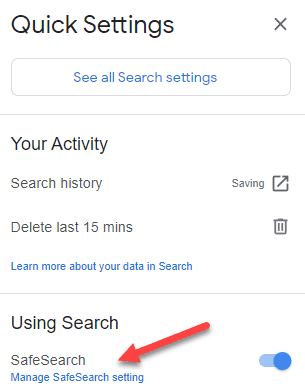
3. Direct Google Search Preferences Link – This happens most frequently as you continue to use the Chrome homepage as the search box by default. If you do not see or cannot find the Settings link – simply head to google.com/preferences
This is a direct link to edit SafeSearch preferences and many other Google search preferences too (like displaying 100 search results!).
Turn On Google SafeSearch: Block Adult Search Results
Simply click on the checkbox to “Turn on Safe Search” and your safe search is turned on.

You can also click the “Manage SafeSearch Setting” and turn it on and off and get more information as well.

Now it will block adult-related content from your search results and a more kid-safe search experience. If you uncheck the checkbox and safe search will be turned off – now all types of unfiltered adult content might appear in the search results.
However, Google uses a disclaimer that while it will try to block explicit results, It is not 100% foolproof. You must also note that this only works in Google search results. If you use another search engine, then it will again display adult search results.
Here is more information about how to block adult content in Amazon prime, block Netflix adult movies and block adult videos on Youtube and Change Bing Safe Search preferences
Lock Google SafeSearch
You also have the option to lock SafeSearch (which will ask for your Google account login) and then users cannot change the safe search settings. It’s a good idea to Lock Safe Search to protect children online from viewing unwanted explicit content.
Note this will only block explicit search results on Google Search pages, and such content will continue to be displayed on other search engines or by visiting the website directly, so a more stringent parental control software is a better idea for comprehensive content blocking as many bypasses blocked content tricks are rampant.