 Power Google+ users can install these best Google+ Chrome extensions and improve usage and navigation around Google+ social interactions for a richer experience. We believe these 5 extensions you must install on your Google chrome browser right now. Tested to work as intended.
Power Google+ users can install these best Google+ Chrome extensions and improve usage and navigation around Google+ social interactions for a richer experience. We believe these 5 extensions you must install on your Google chrome browser right now. Tested to work as intended.
Best Google+ Chrome Extensions
Replies and more for Google+ – the most useful feature it will add is “Reply’ and “Reply to Author” links for easily replying and mentioning other users (hopefully these features will become default in Google+). It will also badges the favicon with a number when you have new messages. You can use shortcut like Ctrl+Enter and Shift+Enter to submit a comment or post. The header bar floats down as you scroll and a dropdown will allow you to share with additional sharing options (Twitter/Facebook/Email). Must get this.
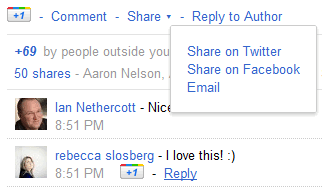
+Photo Zoom – provides fast zooming for photos inside your Google+ Stream. Just hover over the image you wish to zoom and +Photo Zoom will load the enlarged version of the picture. You can choose to zoom only when a key is pressed as well as decided the zoom delay time. Choose if you want to zoom profile images on Google+, Picassa images or all external images – all without clicking open any image!
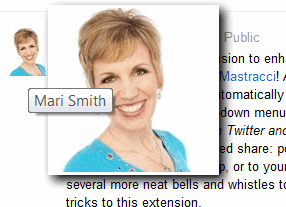
Surplus– Will put the notification icon alongside other icon in the browser bar itself (instead of only the Google+ page), which allows you to see Google+ notification alerts while you are on any page and interact with your friends without visiting the Google+ profile page or stream. Not only can you post or respond from within the popup, but also get Desktop Notifications, notification sounds and switch between multiple Google accounts.
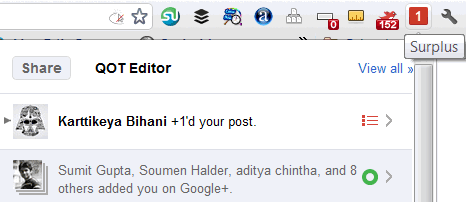
So though there are many Google+ chrome extensions, I hope you like our choice of these must have Google+ extensions.
Plus One Anything – It will let you +1 any page on the web, even if there is no +1 button installed on the page. The +1 icon is loaded in the browser bar along with all other extensions. Simply click on it and a new +1 icon loads with url. Click to confirm and you have shared the page on Google+ easily.
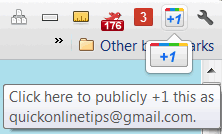
+Comment Toggle – is a simple extension that hides any comments to posts within your Google+ Stream and makes them available if and when you actually want to see them. If you have a crowded comment stream, it can give quite a cluttered look. It collapses all comments and make the stream clean, so that you can click to see comments.
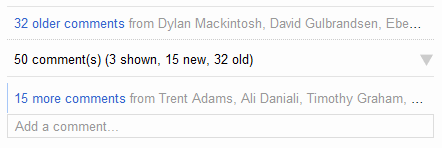
Share some other useful Google+ Chrome extensions below and we might add them here.