Now Facebook lets you assign Facebook page admin roles, which will help you build a social media team to manage Facebook pages easily. The new Facebook feature allows Facebook page owners to delegate tasks to different Facebook friends or staff, with varied permissions and access levels for better privacy and effective management.
Facebook page admin roles
Here are the various permission levels on Facebook.
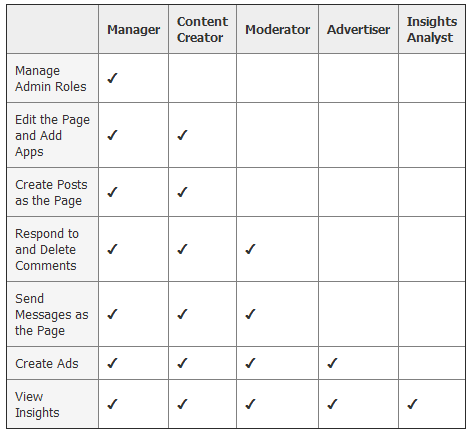
The insight analyst has the minimum access level and can only view Facebook page insights. Advertisers can in addition create ads, while moderators can send messages as well as reply or delete comments. Content creators can in addition create Facebook posts and edit the Facebook page properties as well as add Facebook apps. If you’re the Facebook page owner, you are already in the role of a manager and you can assign page admin roles to other members.
How to assign Facebook privileges?
As I told you before, current Facebook page admins and owners are in the role of Facebook managers. You can assign different page admin privileges to different Facebook members. To get started, first log into Facebook > Edit Page > Admin Roles. Simply add the name or e-mail of the person and assign them the role.

The current trend is that big brands build social media teams to manage their busy Facebook pages. Not only is there a need to constantly push engaging content, but there is also an immediate need to moderate comments, to keep the conversation meaningful and avoid spam. Meanwhile Facebook advertising is also important for brands, so assigning advertiser privileges allows advertisers to gain real insights into your Facebook followers and create targeted ads for them.
This is a welcome feature for popular Facebook pages to easily manage them by developing effective Facebook social media teams. How are you going to use this feature on your Facebook page. I hope you follow our Facebook page to keep tracking new Facebook tips.