I have been using Link Detox by Link Research Tools to find toxic backlinks to our site. It seems to be a great SEO tool for finding bad links which can harm your sites search engine rankings. It works on the credits system and after hearing some helpful suggestions from the amazing QOT readers, I purchased a few credits to try it out. This article goes out to all those helpful readers who wanted to know more about how we used it.
Toxic Back Links
Ever since our site got hit by Panda penalty last year, we have not recovered since and traffic continues to get lower. The worst part that hit our backlink profile was the backlinks from the 3 free WordPress themes that people downloaded from the official WordPress Theme Directory. While we fixed them long back to link to the WordPresss theme directory instead of our site, there are still many spam sites which have not updated the theme, and continue to link back.
After approaching many webmasters, only few links could be removed as many of these are spam sites. Obviously the best way to remove these links is people simply change the theme or upgrade the theme to the latest version, and the links go away. Adding footer credit links seems to be reasonable, but turns out it is the worst SEO disaster for WordPress theme designers and I personally feel WordPress directory should not allow footer credit links.
Find Toxic Links
The next best way available right now is to add these links to the disavow file and let Google not consider these backlinks. But which are the bad links and most toxic links to remove first? Link Detox tool has helped us find those. Here is our recent site report.

As you can see a large number of backlinks are toxic and suspicious, and as I review the link reports – most link back to the 3 WordPress themes. The red are the toxic links, while yellow are the suspicious links. There are many more parameters you can add /hide from the report. This is just a few columns screenshot.
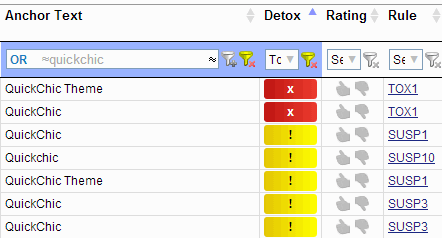
Link Detox also allows a detailed evaluation of the suspicious backlinks – as it divides them into 10 categories based on various site criteria. For example the most suspicious links are labelled SUSP1 (usually pages without external links on a weak domain possibly).

Be warned that while most data is accurate, sometimes some links seem useful too. So it is a good idea to review all the domain and link data carefully before you proceed on a link removal spree or adding thousands of links to your disavow file.
While link data analysis is an easy task for SEO experts using special SEO optimization software – for most webmasters like us, this seems to be thousands of links to deal with. Link Detox provides a way for webmasters to look at the toxic links and most suspicious links and identify type of sites they are linked from.
Then at least you have a plan as to which are the worst links and where to target your effort for link removal first. It helped us at least get a starting point where we could request link removals or add them to disavow links files.
Note – I have no affiliate / financial interest in Link Detox.