Now the new Google Disavow Links tool allows webmasters to clean bad backlinks and get a spam-free backlink profile. After the series of Google Panda and Penguin penalties striking many websites, the SEO game and backlinks generation ways have changed. Many webmasters acknowledge their bad backlink profiles and want to remove bad backlinks, which they generated through paid links or link exchanges or other suspicious link buying activities.
Google recognizes this problem and wants to help Webmasters who want to clean up their backlink profile and rise back in Google search engine rankings. But many times Webmasters are not able to remove these backlinks easily. So following closely on footsteps of Bing Disavow tool, now the Google disavow links tool allows Webmasters to inform Google to strongly ignore these backlinks and reassess their website ranking following a good reconsideration request.
Google Disavow Links Tool
Watch Matt Cutts explained the Google disavow link tool in the video below.
Note that he repeatedly mentions that this tool is not required for most Webmasters and site owners as the Google algorithms are smart enough to recognize and understand backlinks very well. He suggests that this tool might be useful for a very select few people who get unnatural backlink warnings, and have engaged in link exchanges and link buying activities – but its use is only recommended when all other ways fail to remove these backlinks. This is a powerful tool and used the wrong way can, in fact, decrease search engine rankings.
I know there are many site owners who have engaged in guest blogging by hiring SEO writing firms to write articles for them and post them on high-ranking blogs to generate feedback links. While Google has released some official standpoint on guest blogging, there is a risk of google penalty to guest blogging sites who convert to low-quality article archives. This could help such people to clean their backing profiles.
Then there are WordPress theme designers, who create beautiful WordPress themes, which can be downloaded and used by any low-quality spam website, and their website rankings can be harmed by the footer credit links to their WordPress design pages. Even we seemed to be hit by unnatural link warnings by the use of such themes, which generated backings from adult sites and though we switched the footer credit links from our WordPress theme pages to the WordPress theme directory, the Google disavow tool will come in handy to remove all such backlinks from domains which fail to update the WordPress theme, to remove the previous backlinks.
How to Disavow BackLinks
To get started, visit the Google disavow links tool, select your domain name, and get started.
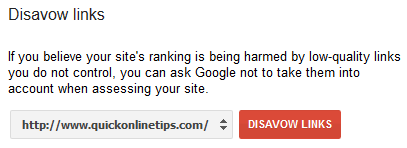
Then you can upload a file containing the links you want to disavow. Thereafter you will need to upload a text file containing information about which links you want to remove. Simply add one URL per line.
To disavow all pages on the domain names, use this
domain:spam-domain.com
To disavow selected pages on the domain name, use this
Over the next few weeks, Google will recrawl those links and update their search engine rankings. Remember once the link is disavowed, and later you decide to remove the link from this file, Google warns that it may be difficult and may take a long time to get those backlinks back on your site profile. So take care and know what you’re doing when using this disavow links tool.