Is your site name appearing wrong in Google search? Did you know there is a better way in which you can suggest your site name to Google using structured data.
Suggest Site Name for Google Search
How do we typically suggest our website name to Google? Mostly we do it by using the <title> tag in HTML, using <H1> tags or og:site_name on the homepage URL by using other microformats or structured data techniques. But has it been done right? Have you checked your indexed URLs in Google?
As most websites are now posted on WordPress, there is a good chance you have correctly specified the settings in WordPress which will automatically configure your site name correctly to appear in Google search results.
There are also several WordPress plugins like Yoast or RankMath that will enable correct schema and structured data formatting which will again display your site title in Google search results.
However, many times on the home page or the index archives in WordPress, you will find that the H1 tags are missing, if you do a site audit on a tool like SEMrush (and this was an issue with our website as well!)
Schema for Homepage
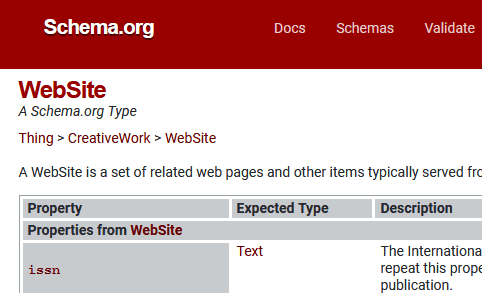
Google says you can suggest site name by using simple code like that shown below and adding to your homepage HEAD tags in HTML. It will correctly display your site name on Google search results for your homepage.
<script type="application/ld+json">
{
"@context" : "https://schema.org",
"@type" : "WebSite",
"name" : "YourSiteName",
"url" : "https://yoursite.com/"
}
</script>Do remember to change the ‘name’ to your site name and ‘url’ to your website url.
Learn about more Website schema options you can add to the code.
Points to note –
- Only add to homepage code between HTML head tags
- Name and url are required tags
- This is not a replacement of WordPress settings, H1 tags or title tags.