Do you help people unsubscribe your email delivery. Sometime I get emails by people requesting to be removed from the RSS email mailings being sent when new articles are published. Of course they subscribed to receive updates by email, filled in a form, clicked on the confirmation link sent to their email account, but now they want to unsubscribe. We help them unsubscribe…
Although it is sad when readers unsubscribe, there is no need to pester them by asking why they want to leave and keep requesting feedback. Most probably they added your feed to their RSS reader and no longer need email newsletters, or your daily email and news flashes are too overwhelming for them cluttering up the inbox, or simply your content does not interest them anymore.
Unsubscribing Readers
Most emails are sent back with the word “Unsubscribe” in the subject or text – a standard method used by people for unsubscribing mailing lists. But this method does not unsubscribe you from Feedburner lists, but instead sends the email to the list owner (which is good!).
Now if they have sent you the email back, it is obvious they have not used the unsubscribe link at the bottom of the emails.
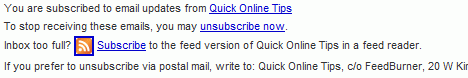
Moreover, once all attempts to get off your mailing list have failed, they will desperately start marking your emails as spam and you know how easily smart email services like Gmail and Yahoo mail recognize the trend if multiple users do the same, which could eventually lead to your amazing email newsletter landing in subscribers email spam folders. We all know how irritating it is when you cannot get off a mailing list. Why not unsubscribing them yourself instead of pointing to the unsubscribe link repeatedly.
How to Unsubscribe RSS Email Readers
Usually they send a copy of your email back as as an inline attachment which contains the entire content. At the bottom of every email which Feedburner sends out, you have an unsubscribe link. Click the unsubscribe link and you are send to a confirmation screen.

Don’t think. Click the “Unsubscribe Me Now” button and you are done. The reader will no longer get the emails and they will be happy you responded to their request promptly.

Sometimes the original email is not attached. Then you need to go to the Feedburner dashboard > Publicize > Email Subscriptions > View Subscriber Details. This shows a list of emails subscribed, simply find the email from the recipient and delete it.
We all want more RSS subscribers, but do you help your readers unsubscribe?