Picasa has long been available for PC users, but every since the Mac version was introduced, I am hooked. For me, it clearly wins over the Apple based Photo manager iPhoto. This post guides you around the 5 best features you will find, sometimes hidden, in Picasa.
1. No Duplicates!
If you were previously used to iPhoto, you may have noticed how that program clogs up your hard drive by storing duplicate files whenever you edit an image. Aside from the problem of creating its own library, within which you cannot change file names or reorganize them without causing iPhoto to no longer find the picture, it keeps two versions of each picture.
Whether you have duplicates due to iPhoto, or you have accidentally saved pictures twice under different names, Picasa can find them for you. By going into Tools > Experimental > Show duplicate files, Picasa will render a view of all pictures it finds to be identical – whether or not they have the same file name!
I managed to clear up 3GB worth of space with just a simple click of a button. Without Picasa, going through all folders would have taken hours.
2. Organizing Machine!
I have a lot of trouble organizing my pictures. Thus far, nothing has really worked and there is only a rough structure to my mess. However, Picasa lets me move around files right from the program. By moving a picture from one folder to another in Picasa, it will actually physically move from folder to folder on your computer. Seeing the pictures grouped together made it so much easier to select the ones that belong in a different location.
3. Search by Color

Within Tools, you can select ‘experimental’ and then ‘search for’ to search pictures based on color. If you need a picture of a landscape (for example, for a nature related blog post), you can easily sort all your files based on them being predominately green. The same can be done for red, yellow, B&W, orange, blue, and purple.
4. Show Your Face!
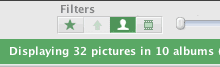 Picasa also allows you to select only the pictures that contain faces. It recognizes faces with a click of a button, and whenever I need to find a picture of myself or someone else, I just hit the right button and I have an overview of all pictures of people in all folders. It cuts down having to hunt through all folders to find a good shot.
Picasa also allows you to select only the pictures that contain faces. It recognizes faces with a click of a button, and whenever I need to find a picture of myself or someone else, I just hit the right button and I have an overview of all pictures of people in all folders. It cuts down having to hunt through all folders to find a good shot.
In Picasa web albums, you can also tag faces with face recognition software and Picasa can quickly group pictures together based on who is in them.
5. Back Up Help
I used to lose pictures. Not just by misplacing them and a lack of organization, but also because of crashes and just forgetting which pictures were backed up already and which where not. So in short, I have several discs with back ups of the same pictures, while others have been lost forever. Picasa can help with this too, it keeps track of which files have already been backed up, and which have not. Now that makes my life easier! Make it happen by going into ‘Tools’ and selecting ‘Back Up Pictures…’
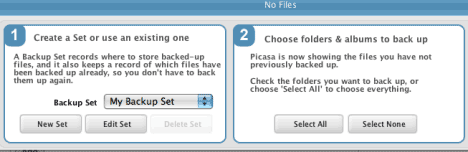
Which are your favorite features?
This guest article was written by Christine Buske from the popular GoogleTutor.com blog where she helps others learn how-to use various Google products and services.