Have you checked if your Feedburner MyBrand feed is working? If your Feedburner feed has migrated to a Google account (like everyone) and you have not changed your CNAME entry in the DNS records of your domain name, chances are high that your feed is NOT working.
Feedburner MyBrand Feed stopped working?
Feedburner MyBrand was initially launched as a paid Pro feature, then Google bought Feedburner and MyBrand became available to all publishers. I told you earlier how to setup Feedburner MyBrand in your domain names to create more professional feeds like
http://feeds.quickonlinetips.com/QuickOnlineTips
instead of
But recently Google migrated all Feedbuner accounts to Google accounts. So if you set up a Feedburner MyBrand Feed earlier, it will no longer work. Its basically because now you need to update the CNAME entry in the DNS records for each domain name.
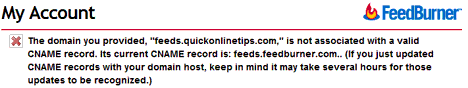
We use the Feedburner feed as the primary feed, but recently, we noticed that our MyBrand feed was down. (Since we rarely promote it as the main feed, we could get away easy). Initially we thought it was another one of those feedproxy or feeds2 confusions, but here a fix was needed.
Fix Your Feedburner MyBrand Feed
Let me remind you how we set it up earlier in the DNS settings page for our domain name in our Dreamhost hosting account.
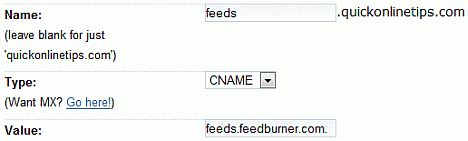
Now the value of CNAME has changed. Login to your Feedburner account at Google and go here

There they will guide you what your new CNAME entry should be. It has changed from the earlier
feeds.feedburner.com
to something like
xxxxxx.feedproxy.ghs.google.com
So now the values are
Name – type feeds
Type – use CNAME
Value – type xxxxxx.feedproxy.ghs.google.com. (add trailing period)
So the full path now looks like this
feeds CNAME abcdef.feedproxy.ghs.google.com.
Simply update the CNAME value and save. Although most hosts will advise you that it might take upto 24 hours, Dreamhost got it working in less than 10 minutes. Check your MyBrand feed now and see if its working.