Here are some Basic Blogging Tips that really matter. After setting up a new blog and putting in some content, beginners usually start promoting blindly all over the web. They just don’t care that their blogs needs a little attention and time at the very first stage, they completely ignore some important aspects like, how their blogs should look, what to include and what to avoid, how to optimize the blog for best performance, how to attract readers and keep their interest alive. There are many more points to keep in mind and these are just few of those.
After taking first step of creating a blog, newbies usually ignore some and sometimes all of these very basics and in turn they face difficulties in getting a good amount of traffic and appreciation. If you want your blog to get more success and yourself to be known as a good blogger then realizing these points at early stages is very crucial. Let’s take a look at some of those basics.
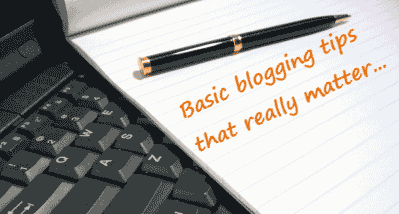
1. What is Your Blog About
You must have heard “First impression is the last impression”. Same goes with the title of any blog. Naming a blog with appropriate name is the VERY first step of all. A good and attractive name is the first impression and can attract immediately. Title is the identity so give it some time to think. It should be descriptive enough to make one understand what the blog is about. Don’t make it too long and put all the details in the title. Or don’t make it too short and leave one guessing what could be behind the name.
Besides this a tag line is also necessary, it describes what title cannot. Readers looks for this tag line just after landing on your blog to know more about it and get the idea of the blog’s topics. So the initial 3-5 seconds are very crucial.
2. Make Your Articles Attractive
Put some pictures in there. Images are the first preference that a reader looks for even if the text is too little to read. But don’t overcrowd the article with too many images. Use only relevant and necessary ones. If it is some kind of tutorial then include pictures of each step to make things clear and easy to understand. Images maintain readers’ interests and without them it always looks dull, no matter how interesting the article is.
Same goes for external links; too many links in the articles distract the readers and they get confused where to go to read the related posts. It is better to include all the related post at the end of article. Consider putting “Related Post” widget to show all the post related to the current article in a nice clean way.
3. Be Choosy While Inserting Images
As I said, Images are the key point to keep the readers’ interest alive in the article. If it is a screenshot of anything then make sure it’s sharp, clear to read and most important of all – fits perfectly in the text. If you are unsure of the width of the blog’s text area then go and find out that first because images wider than the text area would make the post ugly and they can overlap sidebar items. Similarly if it’s too narrow then it would be hard to understand what it says.
- If you’re taking images from search engine then always leave credits to original source. This leaves a good loyal impression of yours over your readers.
- Picture format is another important aspect. If you’re taking your own screenshots then saving them in .png format is highly recommended. .PNG not only compresses images but also maintains a good quality. If you use your own hosting space then this would help in you in saving both space and bandwidth.
- If the image is too big to fit in the space and it’s necessary to show the complete image then link the image to itself and include a “target= “_blank” attribute in the href link to make the image load in new window. This leaves the current text open in the same window and reader never has to click the back button to go back to reading.
- Otherwise if it is wide enough and fitting nicely in the text then it’s recommended to remove the “a href=” link completely from the image as there’s no use of this and the image won’t open in the same window if someone accidentally clicks it.
4. Leave Credits to Original Source or Author
If you like any article on any blog and plan to republish it on your own blog then only take a part of the original article called “excerpt” and write the introductory text by yourself. DO NOT copy complete article no matter how short or interesting it is! Always leave the credits at the beginning or end of the republished post.
You may leave credits like this:
[via www.the-site.com/post-name.html]
[Source : www.the-site.com]
[credits : Author’s Name/ www.the-site.com]
Most of the webmasters allow to republish their articles if the attribution is given properly. It’s now a kind of norm and assumed a very good habit. Plus it leaves a good impression over your readers and indirectly you gain trust of the original author if he/she came to know that you linked back with proper attribution. He/she might visit you back or may join your readership.
5. Be Careful While Inserting External Links
If you include links linking to any other site than your own, then make them open in a new window. You can use “target=”_blank” attribute in the link to do this. Opening an external link in a new window keep your site open in the current window and reader would surely come back to your site after browsing the external link. Again you indirectly force the reader to come to your site if your site’s window is still open.
Links of your own site or internal links in the same browser’s window are fine because reader never leaves your site and may continue browsing if you have real interesting content. Make sure that links in Blog Roll, Advertiser’s Links and any third-party sites that’s not a part of your own site are opening in a new window.
6. Keep Readers Interest Alive
Show them what you’ve got! Show your best articles on your home page. You may use a sticky post feature or may install a beautiful content slider on top of all the posts to show the best of your writing skills.
- Similarly inside the posts you can use “Related Posts” plugin which shows the related articles at the end of the each post which surely interest the readers. Linkwithin is another popular widget that shows the related post with thumbnails and can be installed in seconds in any type of site or blog.
- You can consider installing a “Most Viewed” or “Most Popular Articles” widget in the sidebar to show your most clicked articles. This surely forces a reader to click and read your best content and this has been experimented with very positive results increasing pageviews.
- Too much text is another reason that your readers leaves the page quickly. If an article is too lengthy then divide it in parts or make a series of articles.
- If you’re internally linking two of your articles then make sure you crosslink them. Which means link of Post 1 into Post 2 and vice versa. This creates cross links and a reader landing any of the posts would see link to the other one and in this way both of the articles get read.
7. Let the Readers Share Your Writings
This is a very common mistake beginners make. Social Bookmarking and networking sites are the biggest source of traffic. If you forget to install social bookmarking buttons in your blog then a reader would find it difficult to share the article or might drop the idea of sharing if the buttons aren’t found.
- Install the buttons near the text of your posts – usually the best place is at the immediate end of the text. You may also place them in the beginning or in the sidebar if they can float with the text. Just make sure they are visible, not too small and easy to access.
- It would be a great plus point if you include printing and emailing buttons too. Readers find it very handy and appreciate the printing button if the article is lengthy or a tutorial. Many of my articles have been printed so far and my readers have thanked me dozens of times for including that handy print button under each post.
8. Show Your Varieties of Topics
If your blog’s domain of topics is narrow and you cover a limited number of topics then this becomes very important for you to show all the topics you have written about. Interestingly it’s quite easier for those bloggers who cover limited number of topics. Use the power of Tags (in WordPress) or Labels (in Blogger). Top navigation bar is offcourse the most important area from which a visitors gets the idea about the topics that your blog has. Make sure you include all the important categories or tags in the navigation menu. Use drop down feature in navigation menu to include sub categories. But this doesn’t mean to stuff your navigation bar with each and every tag you have — put only common and popular ones.
Use “Tag Cloud” widget if you want to help visitors from search engine to find the topic they’re looking for. Again this increases the visitors’ interest and the chances of more page views.
9. Don’t Make it Look Messy
Every webmaster likes to beautify his blog as much as possible and for that, he tries to include some widgets all around the blog to increase the interest of his readers. But too many and unnecessary widgets not only clutter your site but also sends the real content in the background. Widgets are good but the abundance of them not only make page heavier but also make it look unprofessional. Keep only the most important ones — in fact, cleaner template makes the text clearer and easy to read. Readers are less distracted and can find the stuff easily while messy pages filled with widgets make this difficult.
10. Make Your Blog Load Quickly
A blog gets heavier if you include too many javascript or any type of external script in the code. Similar to widgets, scripts are also the second big reason for slower page loads. Use only the most important scripts that are required to run the site smoothly. Keep only the most important ones, like Search Engines meta tags, google analytics or visitor’s tracking code, technorati tags, advertisers or other social bookmarking scripts.
If you have your own hosting space then upload all the external scripts there for faster page loads. Similarly, instead of linking external images, upload them on your own server for speedy loading.
11. Don’t Do Experiments On Your Site
If you’re in habit of experimenting with new plugins and add-ons in your site then it is highly recommended NOT to do this unless you’re 100% sure what are you doing. Plus in self-hosted blogs, plugins can create a huge mess if it is found incompatible. A single plugin with buggy code can get the whole site down in an instant. You would never know what happened wrong at which step.
If you can’t stop playing in any way then I’d suggest creating another blog in a different directory in your hosting space. Give it a sub-domain and call it test blog or something. And from then on play with this test blog and keep your original blog safe from your risky experiments. You can do anything with this test blog. From testing of templates to widgets, playing with code and tyring out anything geeky that you want to do with your site.
12. Tell Them Who You Are
To do this you need to put a “about me” or “about us” page. This is REALLY important because when a readers finds something useful for himself on your site he/she then immediately tries to find out who’s behind this site and looks for an “About me” page. This page contains some basic information about yourself and in-detailed info of the blog. This creates a sort of trust on you, when your identity is known, readers will remember your name with your blog’s name and this is a great achievement when people know you because of your online identity.
Putting a “contact us” page is another most important part of any website. Believe me this is the only way a visitor can contact you. If your site is missing this page, that would mean you either don’t want to be contacted or you don’t want to create a trust between you and your readers or in simple words you don’t want your site to get popular.
So these were my personal opinions from my blogging experience so far. Hope you liked these simple tips. I’d love to know your experiences and what you learned from these. Looking forward for your opinions in the comments section.
Guest author Zain is a founder and author of Tipsotricks.com. He loves to read technology news and blogs to share computing and blogging tips, tricks and guides. You can also write guest posts here.