We finally got an invitation to try Google Related Links on our site. Google Related Links is a Google labs tool and not available to webmasters without an invitation. We had applied for an invite about 2 months ago and finally got it.
They basically activated our login to work with Google related links (the small sign in link on top right), and now we can manage our account. Though Related Links WordPress Plugins can provide related links, they are very server intensive and often overload the server – so you might have noticed we are not using YARPP (one of the best related link plugins out there) for quite some time. Then we tried Outbrain, but the links were not very related at times.
Try Google Related Links
Here is how the links gadget looks like –
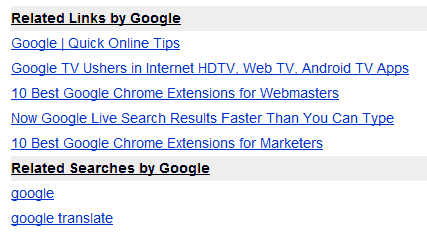
So this alternative works very well for us. Related links are very useful at end of posts to help readers find related content which increases pageviews.
Custom Code Gadgets – Its a simple widget configuration, which provides a cut and paste code to add to your site. It adds “Related Links by Google” and Related Searches by Google. You can easily edit the number of links, gadget width, font size, line height, colors, backgrounds, so you get a perfect custom gadget.
Advanced Options – Google related links also features advanced options where you can get search term highlights, and even remove prefexies and suffixes (useful if your title has your blog name or such other terms attached, which was really thoughtful). You can also create multiple different gadgets and add it to multiple places all over your blog.
How does it work? The related links are working really fine and are well targeted. There are detailed statistics for each gadget which provide a good idea about how the links are performing.
How to improve Google Related Links?
- We use Google Adsense for Search, and all search results from the search box on the top right open in a custom wordpress page. However, the related search pages from the widget page opens on a full Google search result page – this takes the user out of the website and if they can better integrate it to work with Adsense search, that would be great.
- The Related Search widget is linked to the Related links gadget. You can make search results to zero, and the related search results dissappears. But you cannot make related links zero, which means you can’t have a pure related search widget.
- It is adding related links to all our subdomains as well like jobs.quickonlinetips.com – and there seems to be no way to stop that. We can blacklist select urls, but not whole subdomains.
- If you use a long widget size like 728px, the link titles will still get cropped at 450px.
- More power styling options.
Catch the related link beneath our posts right now. You can try a demo for your site now or apply for an invitation – send an email to relatedlinks@google.com stating your Gmail address, website domains and approximate pageviews per day – any you might just get lucky. They are improving Related links and I am sure it will be live on all blogs soon.