Did you know you can use Adsense Matched content to show related posts on your blog. Related posts and article suggestions are used by most sites to increase pageviews as users click to related articles they might like. Now Adsense has made this feature simple and can be used on eligible websites which meets their guidelines.
Adsense Matched Content
If you remember Google Related links was a similar tool with links we used for a long time, but was later discontinued. If you check out the related content below our posts, the new matched content units look great. They have a nice image and post title (but sometimes the images don’t match!). You can easily browse more posts by clicking the next/previous button. Moreover the these are responsive AdSense units and will look great on any screen size.

Can any Adsense publisher use Matched Content? No. The sites will be approved by the Adsense team. If your site is eligible, then it will display so in your Adsense dashboard. After logging in to Adsense, go to the Gear icon > Settings > Site Management. Check if your site can serve matched content. They have minimum requirement for traffic and unique pages needed for this to work. See all our sites cannot use this.

Can it be used on any site without WordPress? The best part is that it can be used on any site and any platform like Blogger, Tumblr etc. You do not necessarily need WordPress and a linked database to query the post everytime, and then cache them so they don’t crash your server. Its a simple cut and paste code.
Will it increase hosting server load? The crawling, popularity assessment, click tracking and content delivery is all handled by the Adsense script. So basically all heavy lifting is done by Google, and not by your server. For shared hosting users, this is a big benefit as often hosting support advises you to avoid related post plugins as they put lot of load on your server.
Does it use the same Adsense code? The main script remains same, so you can load Adsense script once only. But the other code is different.
Does it reduce my ad limit per page? You can place 3 ad units per page in addition to 3 link units and 2 search boxes. This does not reduce that limit. Do not commit any AdSense mistakes.
Do I earn money when links are clicked? No. It is just to help people find related content. Clicking on links does not earn money.
Are these links follow/nofollow? The links are served by javascript and users are redirected to the new pages. It does not add to SEO as the links do not pass link juice. This is unlike many other related plugins which display links which can be follow or nofollowed as per options. If you check the list of WordPress Plugins we use, you will see we also use YARRP for showing related posts in addition, and they have follow links.
Can I track views /clicks statistics? Yes. You can create custom channels for the matchef content unit. Then you can see the ad unit statistics like any other ad unit. It will show you the match content unit views and the clicks that occurred.
How to get code for matched unit? Simply create a new ad unit as you would normally do. Then in ad type, choose ‘Matched Content Only’.
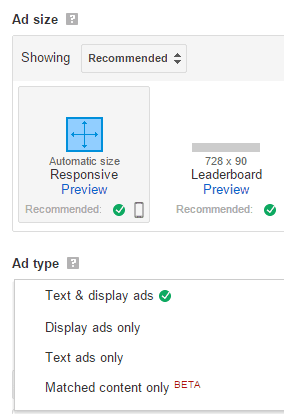
See the Adsense matched content unit live below all our posts. Is your site eligible for matched content. Check now.