Now you can download Google maps of select cities and browse maps offline from anywhere in the world without a working internet connection, wi-fi or 3G access! Sensing the need of this much-needed feature, Google in its latest version of Google maps for Android lets you download maps and view maps offline, for free, from any Android smartphone across the world.
Download Google Maps
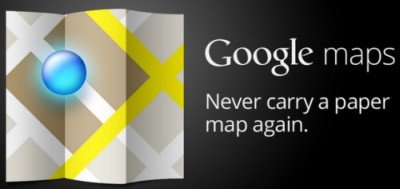
Google maps now lets you save up to six large metro areas (like Greater London, Paris, or New York City) with your working net access before you visit those areas. Once you have downloaded the maps, they are stored on your smart phone and you can view these maps offline, since they are stored on your phone. Right now Google maps offers offline support for 150 countries!
View Google Maps Offline
First you must download and upgrade to the latest version of Google Maps App from Google Play Store. Once you decide which area you want to visit, select “Make available offline” from the menu. Google maps will provide a file size estimate which it wants to download. If you have enough storage space on your Android phone, then you confirm and the maps download will start.
Now the most wonderful feature – If you have a GPS enabled phone, you know GPS services work for free. If you have downloaded maps of the area, then activating free GPS access from your Android phone, will also help to show your exact location on the map without a data connection.
And to add to that, if your device has a Compass – then you can align yourself in any direction without 3G or WiFi connectivity. If you add the power of the new gyroscope sensor plus of Street View on Google Maps App, you can experience the new smoother and faster Compass Mode for Street View within Google Maps for Android.
This is particularly useful for international travellers where you are already burdened with international roaming call rates, and international roaming data transfer rates are very expensive. A large file download can really push your mobile bill. This feature would come in handy as most people usually turn off data services on International roaming. It would also be a good idea to download metro maps and local areas for sightseeing.
Download your maps before visiting a new place and never search for paper maps, or wi-fi access points again. Turn on GPS and Compass, and experience maps anywhere like never before… and of course, never get lost again anywhere in the world.