How do you disable and remove Google +1 buttons / friend photos from your Google AdSense ads? I’m sure you have seen Google AdSense ads with multiple +1 buttons, and small faces of your friends who chose to +1 the advertisements. However if you are a Google AdSense publisher, you might not want to clutter your ad links with buttons and faces, which might reduce the click-through rate leading to lower earnings.
Social Google AdSense Ads
This is how typically a social annotations enabled Google AdSense ad will appear on websites

The idea of displaying +1 Google buttons is to allow your site visitors to +1 these ads, if they like these advertisements, which will then be displayed preferentially to their social networks when they browse other web sites. Simply put, visitors to your pages will see more ads that their social connections have +1’d. The idea is that you are more likely to click on an advertisement that your friends voted for. Also your friend faces will attract your visitor’s attention to these ads and might generate a higher click-through rate.
However from the Google AdSense publishers point of view, some believe it adds to the clutter of the advertisement and distracts the visitor who sees his friends, wants to test the +1 button to see what happens, and actually might no longer be interested in clicking the advertisement link [no clicks = no money]. Clicking on the Google +1 button adds your vote, while clicking on the image of your friends opens their Google profile in a new tab. Note that none of these generates an ad click and so does not earn any money for the AdSense publisher.
So it is the AdSense publishers choice if they want to support or disable the social ads feature. Note that this feature is enabled by default in all AdSense accounts.
Disable AdSense Google +1 button
We also do not use the social annotation features on our AdSense ads and have disabled Google +1 buttons on our AdSense ads. Actually it’s very simple to disable it.
Login to Google AdSense account > Allow and block ads > Advanced settings > Social ads preference.
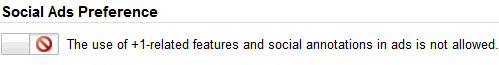
Simply disable the setting, and social features on Google AdSense ads are gone. Try this for a week with your AdSense tracking channels and see if it makes a difference to the CTR and AdSense earnings.