Activate your new Twitter profile now by choosing the correct header photo size dimensions. Twitter today introduced new Twitter profiles which allows Twitter users to add a new header photo with specific size images of 1200x600px for best results.
Activate New Twitter profile
This is how the QOT Twitter profile looked a few minutes back

This is how the new Twitter profile looks now
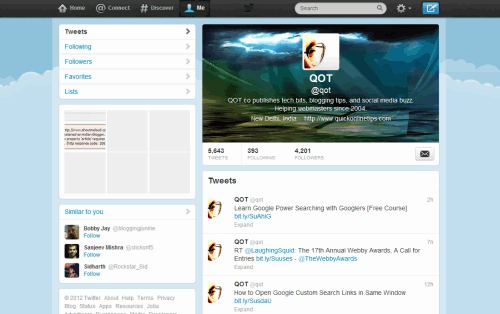
You will notice that the new Twitter design is really nice and your header photo promises to show beautifully across different screen sizes as well as tablet and smart phone screens. With the realignment of the header, there is definitely more space as the left sidebar moves up, and there is more visibility of your recent images, which will make your Twitter profile more attractive and will ensure more clicks (that reminds me that I need to tweet and share more images to fill the space up).
Lets get started – In order to activate new Twitter profiles, you need to upload a header image in the Twitter settings.
Twitter header photo size
Just like getting the correct Facebook timeline cover photo size, uploading a correct size image with the exact dimensions in the header photo will activate the new Twitter profile instantly. Go to Twitter > Settings > Design > Customize Your Own.

In order to get the correct header image size in high resolution, remember to upload header photo with the correct dimensions of 1200px wide and 600px tall photo size. Which means first you need to resize the photo to the correct size of 1200×600 pixels and then upload header photo in the Twitter settings.
Save the Twitter settings and instantly the photo will go live with a new Twitter profile. Do it now.
Update 20/9: Now Twitter has changed the Recommended dimensions from 1252x626px to1200×600px. [Thanks Laura. Updated]