Did you know a Virtual Keyboard Login can protect your privacy and help against spyware logging keystrokes. Everyday you fill in lots of personal information on websites. I still feel uncomfortable entering data on public computers and internet cafes, just for fear that someone might have installed spyware which could track my keystrokes to get my email or banking passwords.
Virtual Keyboard Login
When I logged in today to a secure online transaction site, I was surprised to see the Virtual Keyboard Login just to fix that.
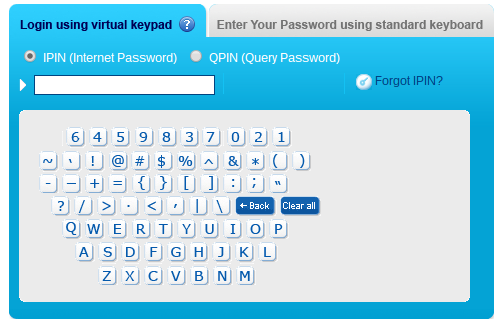
The Virtual Keyboard Login is dynamic system in which the sequence in which the numbers appears will change every time, the page is refreshed. They say the purpose of the Virtual Keyboard is to protect from malicious SpyWare and Trojan Programs designed to capture your keystrokes.
Now since you enter the password by mouseclicks rather than keystrokes, this truly eliminates this risk and allows secure and safer online transactions.
Just in case you did not know – Your computer also has a Virtual On screen keyboard. It allows mobility impaired users (who cannot type on the keyboard due to disability, but can use the mouse) to type using mouse clicks on the virtual keyboard. This keyboard can be accessed from Start>All Programs>Accessories> Accessibility>On-Screen Keyboard in windows XP.