I do Zerodha kite login the fast way, unlike most others who type in usernames and passwords for Zerodha login. Zerodha is a very popular low-cost broker and the biggest broker in India. Millions of traders and investors now host multiple broking accounts to trade stock markets with ease and at a low cost. Using multiple trading accounts needs exceptional speed for Zerodha kite login and logout.
If you have multiple Zerodha accounts, it can be a huge task if you want to do Zerodha kite login for each account, then keep changing the user, and remembering so many passwords for each Zerodha login account can be very difficult.
Here is how I do it…
Zerodha Kite Login: Use Password Manager
This is what typically your Zerodha login screen looks like with the need to enter a Zerodha username and Zerodha Kite password.
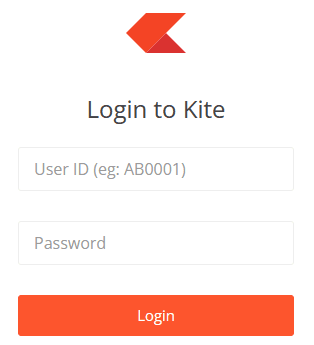
I use a very popular free Password Manager called Lastpass that helps to remember your multiple Zerodha Kite account login details! Remembering your complex Zerodha user ids and login for multiple Zerodha accounts can vastly facilitate the speed with which you can switch Zerodha trade account logins easily.
It’s only the first time you need to enter your Zerodha login details, and LastPass will ask you if you want to save passwords and if you agree it will remember them across all accounts. It’s easy to export Lastpass passwords as well.
Lastpass runs as a Chrome and Firefox extension that works across all my browsers and computers and makes my Zerodha logins available anywhere I want. Of course, there is a master password that you absolutely need to remember with an option to remember your computer for 30 days (not to be used in public computers!).
Indeed there are many popular password managers available like 1Password or LogmeOnce and you can use any of them. Lastpass I have been using it for many years, so I love that.
My Zerodha Login Screen
This is what my Zerodha login screen looks like with Zerodha Kite login details prefilled every time I want to log in to Zerodha.
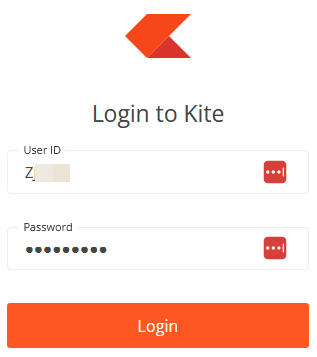
And that is not all, If I click the red square LastPass icon in any field, see that I get options to choose any account that I want to fill in.
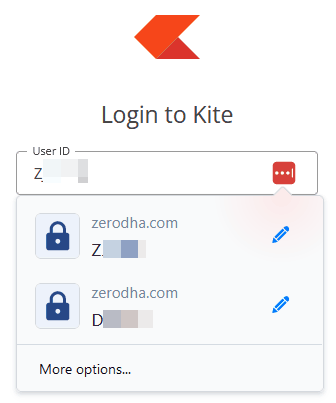
Imagine if you manage multiple Zerodha trading accounts, this could be a huge time saver.
Zerodha Kite Login: Use 2FA Authenticator
Now let’s come to the second step where you are probably looking for TOTP to log in. The Zerodha Kite app will generate a password, but here again, I use the very popular free Google Authenticator which I can easily use to manage multiple TOTP for Zerodha Kite login to my multiple accounts.
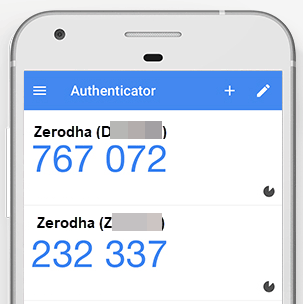
I use Google Authenticator for managing 2-factor authentication (2FA) for my emails, social media accounts, and banking accounts, and every other service now supports this as well, so I have ensured 2FA security for all my logins as well.
Google Authenticator is a very popular service that will generate a 6-digit OTP for your particular account and it will change every 30 seconds. It is a very secure way for Zerodha Login. You can use any other 2FA authenticator like Authy or Microsoft Authenticator.
So do try these services and you will be able to do Zerodha Kite login much faster with these increased productivity tools. Also see how I create stock watchlists easily and trade on Zerodha.