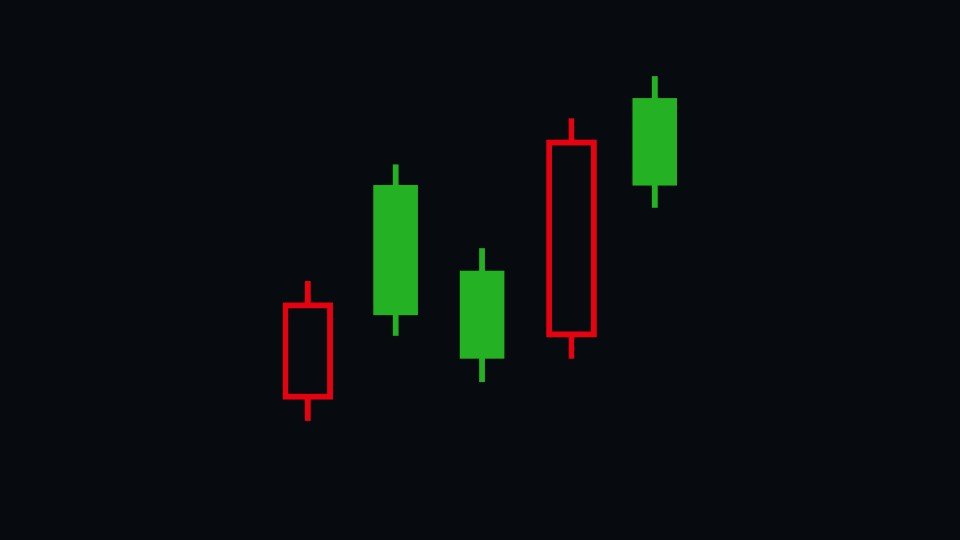Did you know that Google sheets are a great way to create stock watchlists and track stock portfolios easily on a daily basis with one time simple effort? Google sheets is a very versatile tool and provides a quick way to monitor your stock portfolio in combination with updated stock quotes from Google Finance.
Create Stock Watchlist
The video below shows a step-by-step technique of how to create a stock portfolio in Google sheets. Do remember to follow each step carefully and see how you need to use the power of formulas and source data from Google Finance so that you can correctly get the information you need.
It’s a good idea to see the Google Finance Options and how you can best use them for your purpose. We have used the price, change, changepct options from these options. You can add more fields also if you like.
The options can be initiated in Google Sheets by typing =GOOGLEFINANCE( and the options offered will be auto-suggested.
We have also shown some conditional color formatting options which will show green or red background depending on a positive or negative value. See the 4K video in full screen to see how we do it in detail.
It is important to remember that this information of live stock quotes from the stock market indices is not in real-time as that would need too much bandwidth and processing power, and is usually 10-15 minutes delayed. This is unlike the live real-time stock prices which you see in your broker panel.
Track Stock Portfolio
if you extend the learning from creating a stock watch list in Google sheets, you will be able to easily create and monitor a full stock portfolio.
Again you need to be careful about the formula you are entering so that you can get the correct quotes. If you use the formulas correctly Google sheets will automatically compute your total stock holdings and net worth as well as give you the profit and loss statement.
You can further build on this stock portfolio in Google sheets by using advanced commands and multiple sheets to build a more complex portfolio statement with a detailed market statement, but the idea of this tutorial was to keep it simple so that it is useful to a larger audience without too much technical expertise.
Using Zerodha for buying and selling shares? See how to do Zerodha Kite login in a much better and faster way!