AdSense auto ads are an excellent way to install AdSense code and run AdSense ads on any website easily and without any hassles. Typically we are used to placing AdSense code manually in different parts of the website where we think we will get high CTR and earn more money online by this advertising income stream.
However, the AdSense algorithm is becoming smarter and is able to decide smartly the number of ad units, their placement, and new ad types which can greatly enhance your AdSense income without any further effort on part of bloggers and site owners.
Single Line of Adsense Code
It’s a plug-and-play process with a single line of code that can be obtained from the AdSense dashboard once you decide to add your website and enable auto ads on it. It cannot be more simple than this.

While many of us use the code to insert Adsense inside posts or insert Adsense between blog posts, now you no longer have to bother about ad placement in different parts of your website.
We use WordPress Plugins like Adrotator and AdSense plugins to make this work easier by enabling custom ad placement, where we think the ad will get more clicks and earn more. Why not leave it to the AdSense algorithm to optimize had placement for maximum Adsense revenue?
New Ad Types: Side Ads, Vignette Ads
A typical option available to Adsense publishers is display ads, matched ads, etc. Auto ads not only allow quick ad placements automatically but also allow options to enable new ad types like in-page ads, floating anchor ads, vignette full-screen mobile ads, and the more recent side rail ads.

Control Ad Count: Prevent Banner Blindness
Auto ads can fill your ads with ads and allows you to control how many ads of these types you want to show and you can turn off these ad options with a single click from the auto ads panel itself.
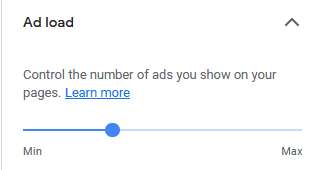
This is super helpful if you like to keep a low ad-to-content ratio and want to give a clean user experience.
Adsense Shopping Links is another useful experimental lab feature, but you cannot control it as well as auto ads.
Custom Ad Placement Control
The auto AdSense panel allows you to preview where the ads will appear on your website in desktop as well as mobile view and you can choose to delete ads in a particular area if you do not like the placement in that area.
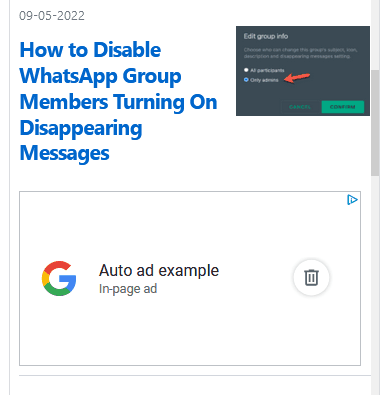
Sometimes those placements can be above the fold and can lead to high values in cumulative layer shift (CLS) and can reduce your web core vital scores and you might need to place a combination of ads that do not interfere too much with your site design and your user experience.
Similarly, you can also turn off the special types that I mentioned like vignette ads and the newly launched side ads.
Separate Auto Ads Reporting
There is separate tracking and reporting of AdSense auto ads. So if you decide to run manual AdSense ads simultaneously, you will be able to appreciate if adding auto ads did enhance or improve your AdSense income.
Manual Adsense ads friendly
It works well with the current Adsense unit which you may have inserted already to force High CTR locations and you do not want to mess with the earnings of a great placement.
Auto ads not only recognize and optimizes prior Adsense manually placed ads but also work in sync with them.
Therefore I gave you simple reasons why you would like to test AdSense auto ads on your website like we do and give it a try and see if it makes a difference to your AdSense income.