Do you want to export Lastpass passwords or print the Lastpass password list so that you can keep your complex passwords safe offline? We use Lastpass password manager, which is an excellent password management tool that allows you to save your passwords across websites in a secure and safe manner and use them for one-click login online.
Over time your password lists can get so long that you might want to print LastPass generated passwords to backup Lastpass. This is important just in case you lock LastPass account, lose access or delete Lastpass account or it gets hacked.
Printing a password list and storing it safely will help you preserve your passwords and help you access websites when Last pass is not available. If you generate complex Lasspass passwords by default password generator options, they are impossible to remember anyway. I am using this for many secure bank logins, even my Zerodha kite login is done by this!
How to Print Lastpass Passwords List
There is no default button or link to just click print passwords from your LastPass dashboard.
So here is a step-by-step way to export Lastpass passwords easily in bulk.
1. Lastpass Vault Login
Click the Lastpass Chrome extension icon in your browser toolbar in the top right corner, and click on open my vault. It is assumed you must already be logged in to Lastpass if your icon is showing a red square with three white dots. Else Lastpass login screen will appear and ask you to enter Lastpass master password.

2. Export LastPass Passwords
On left hand column option, go to Advanced options > Export.
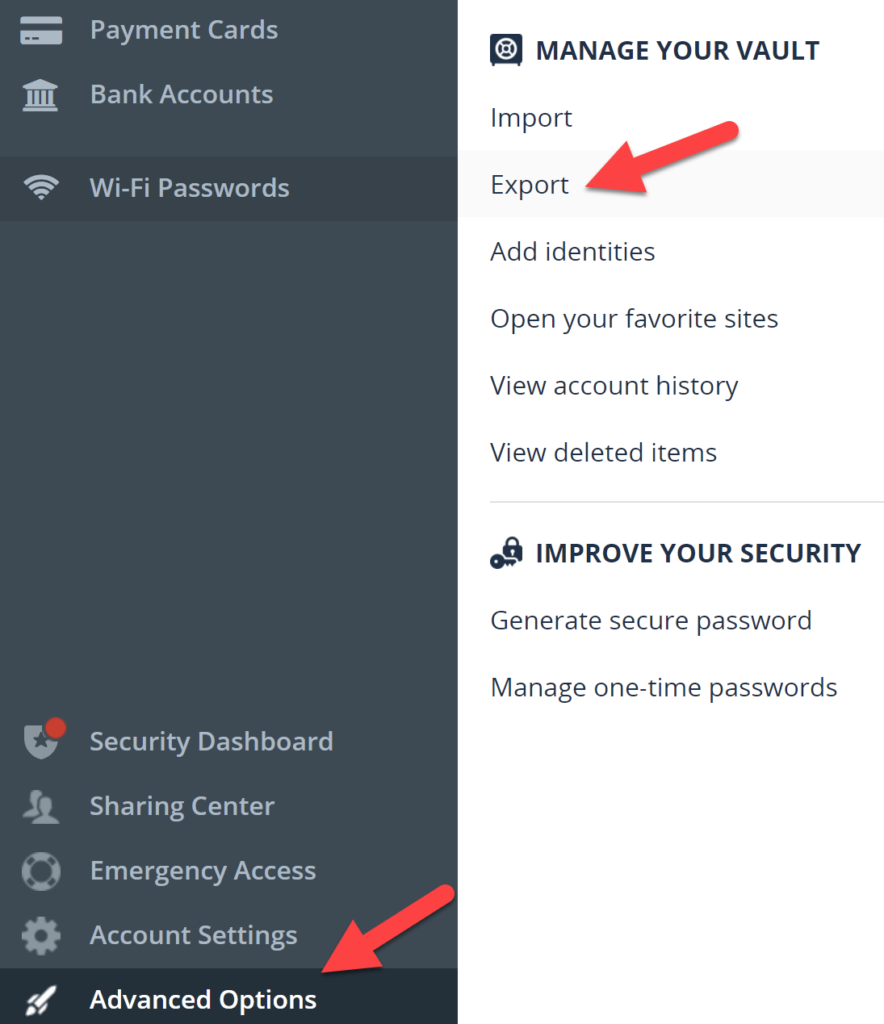
3. Lasspass Login Prompt
Before Lastpass exports all passwords, it will again recheck the master password login, to confirm your identity and ensure you have access, just in case someone is using a computer with other person’s Lastpass auto-logged in.
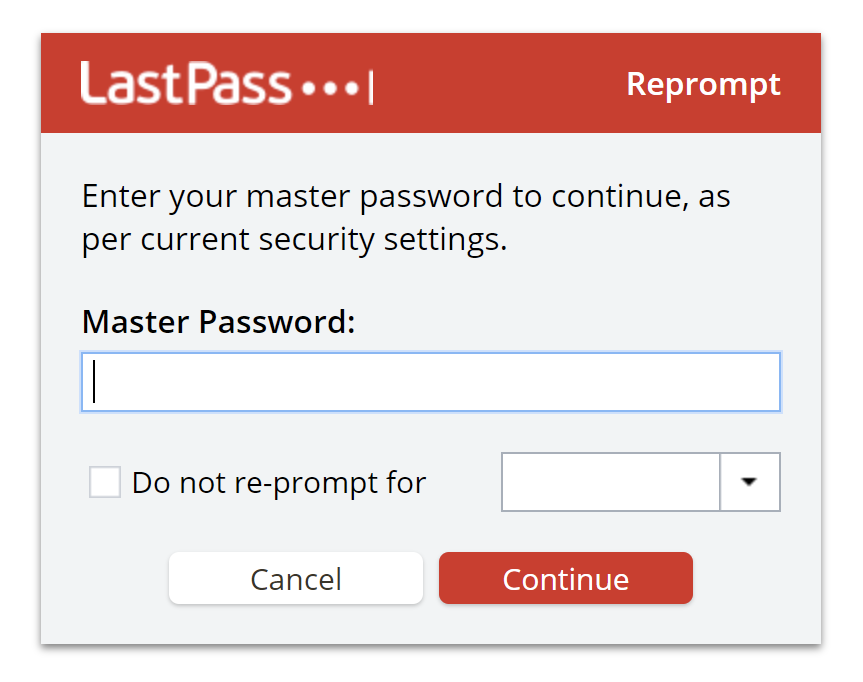
4. Lastpass Generated Passwords Excel
The passwords list will be downloaded as a .csv file openable in excel commonly in your Downloads folder. Opening the file will show all your Lastpass usernames, passwords, sites, and groupings if any.
NOTE: Print the file and then I suggest you delete this file from your computer. It is not safe to keep this digital password file on your computer or Dropbox/Google Drive as if your computer gets hacked, someone can easily log in to all your secret accounts and do identity theft or financial transactions if you store your bank login details, etc.
Have you done Lastpass backup today?