Do you remove background with Photoshop but can’t afford it? Powerpoint can remove bg from images with as much proficiency as any professional image editing software or background remover software? While most people rely on Photoshop or look out for other professional paid image editing tools, PowerPoint can do it as easily and here we show you how to do it.
Remove bg with Powerpoint
Once you paste an image in PowerPoint and double-click on it, then you can choose the ‘Remove background‘ icon on the top left of the toolbar. This is a very powerful button that initiates image analysis by PowerPoint.
![]()
PowerPoint is able to very accurately predict the main subject in the image and intelligently detect background which needs to be removed. Initially, PowerPoint marks the suggested background to be removed in pink color.
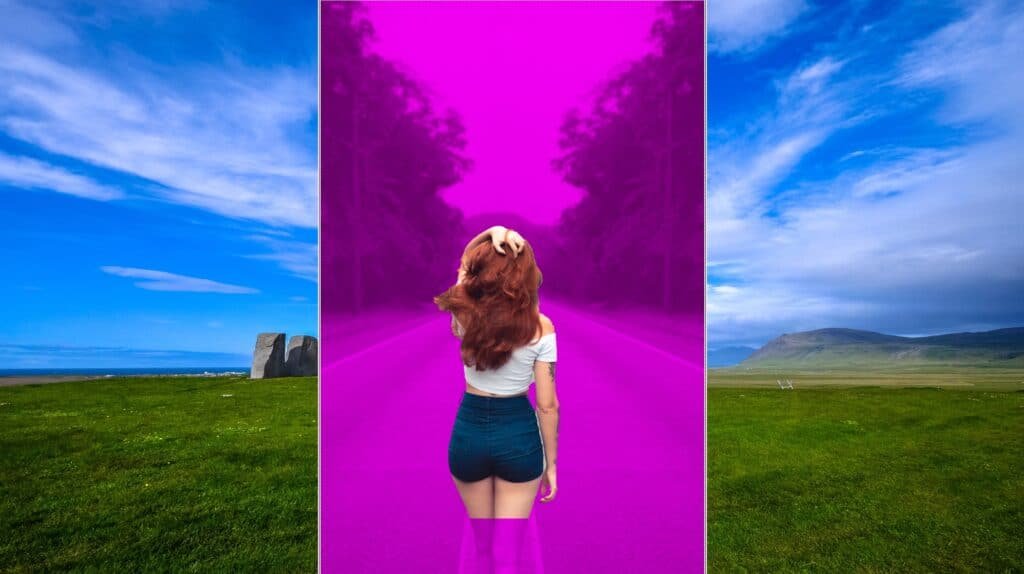
If it is a simple image with sharp borders then mostly it should be just a one-click operation. However, if your image is more complex and the main subject is not clearly delineated from the background then you might have to do some more micromanagement to fix the image.
It also provides other buttons on the side which allow you to choose the areas to keep or choose areas to remove. You can keep clicking both these buttons till you get the correct background that needs to be removed.
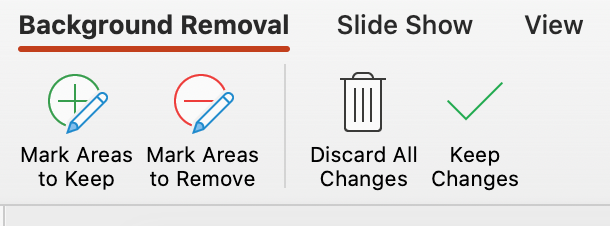
Once you are happy with the selection which needs to be removed you can simply select to save all the changes and you will find that the background is magically removed. Now you can move around the image and you will be able to see the background has gone.
Background removal of images has become an important necessity while making presentations or for use in images in other commonly used areas like YouTube thumbnails or Instagram images where if you remove the background you can put the subject or person over clean transparent backgrounds such that they pop out in whatever image you want to make.
We showed you how easy it is to use PowerPoint to remove image background and you do not really need professional image editing software like Photoshop to do this simple task.
This full step-wise process to remove bg is nicely explained in the video below.