How can you change desktop background images daily automatically in Windows and display full HD wallpapers sourced from the best images that Microsoft Bing has to provide. You can use an app known as daily desktop wallpaper which will do just that in Windows 10 and you can get it in just a few clicks.

Change Desktop Wallpaper Daily
I have been using this app for quite some time now and get really delighted every morning when I open my computer and find a new wallpaper installed automatically on my desktop background. These wallpapers are in full HD high quality and are sourced from Bing image of The Day, a service by Microsoft which provides a daily high quality image which also forms the Bing search engine background for the day.
You can read more about these amazing images on the Bing page or on the app as well. Bing hosts this some of the most spectacular imagery in the world from the top photographers.
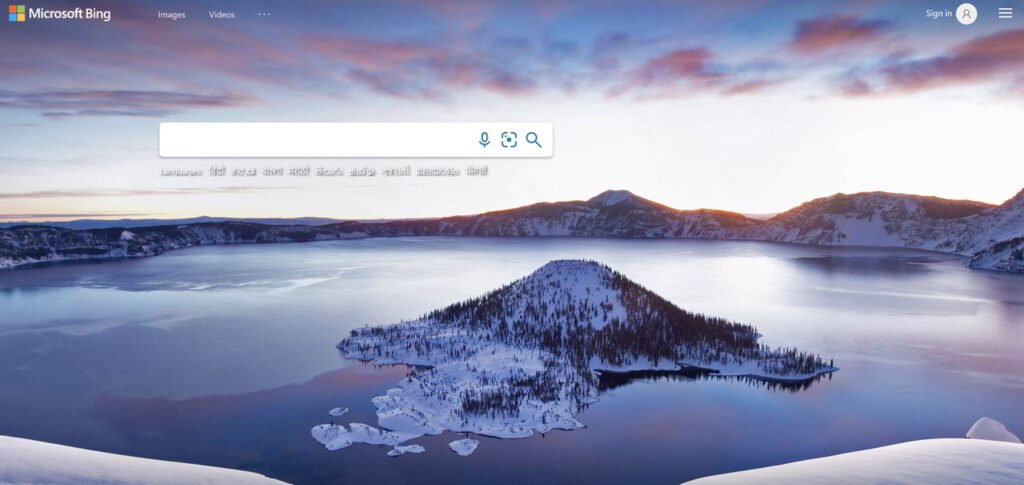
A look at the settings in the app will reveal the wallpaper schedule settings where you can decide on your custom settings.
- You can change the Windows desktop background daily
- You can change the Windows lock screen daily as well
- You can save and download high-quality images from Bing daily images to your Computer picture folder automatically as well.
- The most important setting for the best experience is the image resolution. Set the image quality to match your screen resolution so you that you can get the best quality sharp clarity wallpaper that will wow you every morning! I just wish they had a 4K wallpaper option as well, but even on my 4K screen, the full HD image appears very well.
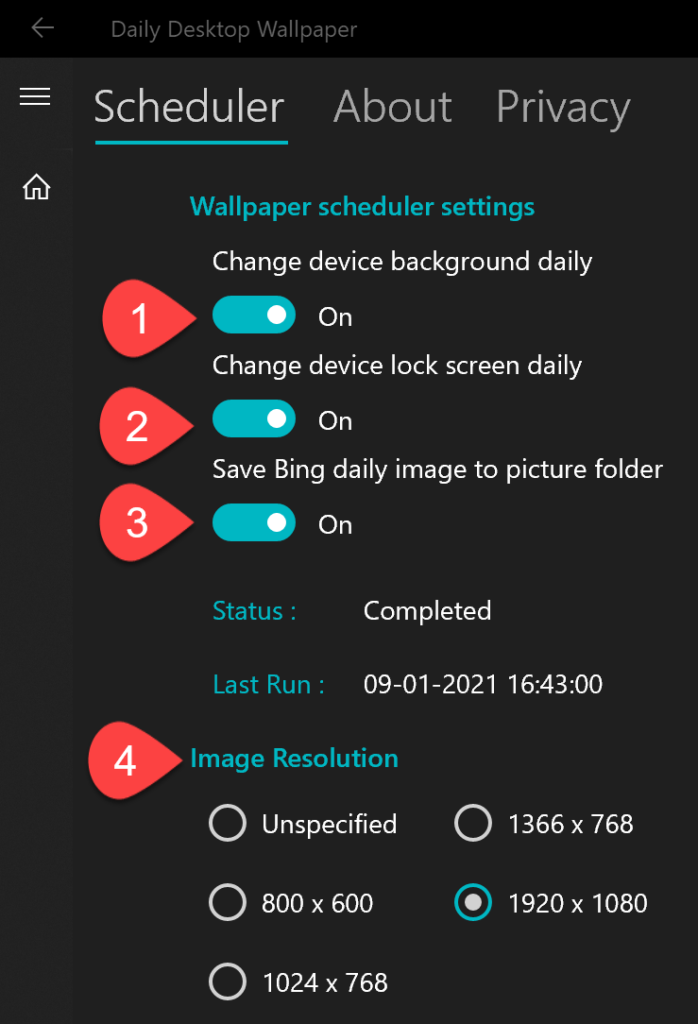
Bing Wallpaper App
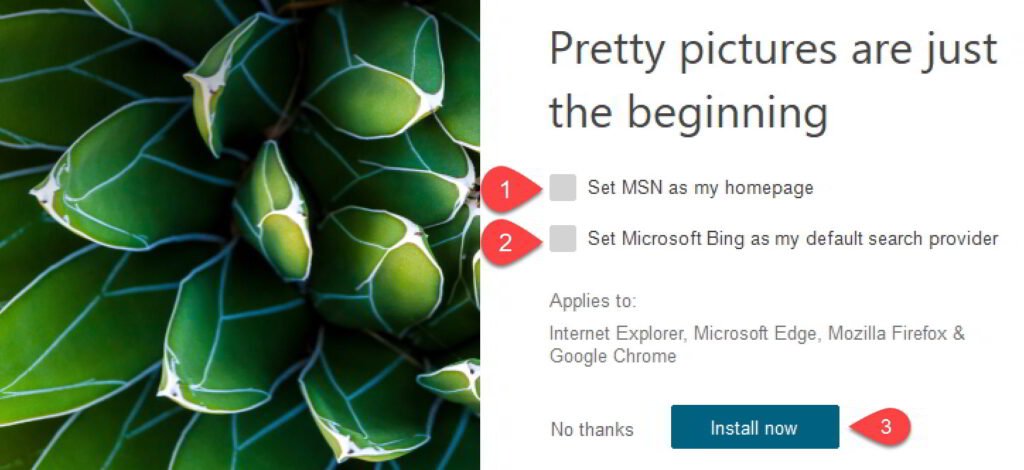

Some of the useful options which are there in the previous app are not there in this app but this is better integrated with the Windows software.
So simply install these app and every day you will be greeted by an new high-quality wallpaper and it will change desktop background daily automatically in Windows.