Now you can download some of the best and popular browser toolbars? A toolbar sits on your web browser and enables quick access to many useful functions making online surfing easier. Here is a list of popular toolbars for your web browser.
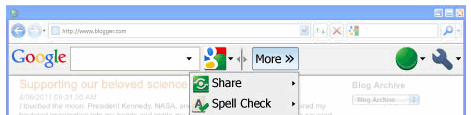
Best Browser toolbars
- Google Toolbar– Search with Google from any web page, block annoying pop-ups and automatically fill out forms are just few of the popular features. Check spellings, Autolink and see the pagerank. Quick access to all major Google services.
- Yahoo Toolbar – allows searching the web with pop-up blocker. Anti-Spy Window Spyware protection. Quick access to Yahoo services and add fresh content to My Yahoo! easily to name a few features. And now with tabbed browsing in IE.
- MSN Toolbar – Browse smarter with tabs and switch between Web sites within the same Internet Explorer window . Search the Web and easily locate documents, e-mail messages etc. Fill out online forms and one click Access to MSN services.
- Alexa Toolbar – a free search and navigation companion that accompanies you as you surf, providing useful information about the sites you visit including traffic information and contact info. Find related links for each page and share opinions.
- Stumble Upon – Lets you browse, review and share great webpages while meeting new people. Vote sites you like and read reviews about them.
Other popular toolbars
- Wikipedia Toolbar – The Wikipedia Firefox extension makes editing of Wikipedia pages easier by adding a new toolbar to your browser and by providing new menu items in the context menu (right mouse key).
- Ask Jeeves – Search the Web and personalize your search experience with saved locations, your local news etc. Save images, web pages and searches, and access them right from the toolbar. Now with a search box for maps and business listings.
- AltaVista Toolbar – Gives you the research tools to perform searches and translations from your browser.
- Clusty Toolbar – Search and cluster results from several search engines. Clusty Clips gets dictionary and encyclopedia definitions for any term on any page, while the Mini-Mode saves valuable screen space
- Ebay Toolbar – quick, easy access to eBay from your desktop. Stay updated with ebay auctions.
- Merriam Webster Toolbar – Just type or highlight a word and click to look up word meanings from the Merriam-Webster Online Dictionary. IE required.
- MapQuest Toolbar – Maps at your fingertips at all times. Access to MapQuest Driving Directions and Yellow Pages.
- Athens Toolbar – Firefox extension to assist existing Athens users manage their accounts and navigate between resources.
Design Your own Toolbars
Toolbar Designer – This is a Windows application that gives you the opportunity to design own custom Internet Explorer Toolbars. Brand your toolbar with your own images, add multiple search boxes, edit boxes, password boxes, buttons etc. with an easy interface. They have embedded known scripting languages, VBScript and JScript, and extended them with a variety of objects and functions.
So which toolbars you consider essential.. Which toolbar do you have installed?