Google Inactive Account manager lets you decide what happens to your Google account data when you die or your account becomes inactive for any reason. Google has decided to let Google account holders take control of their data and decide if they want to share this data with trusted friends later or simply delete the account automatically.
Google Inactive Account Manager
Google Inactive Account Manager will deal with ALL your personal data stored in +1s, Blogger, Contacts and Circles, Drive, Gmail, Google+ Profiles, Pages and Streams, Picasa Web Albums, Google Voice and YouTube. This is a 4 step process …
Start here google.com/settings/u/0/account/inactive
1. Setup Alerts – You can start by setting an alert on a mobile number and an alternate email where they will inform when the Google account becomes inactive.
2. Setup Timeout Period – After how long should your Google account be considered inactive. You can choose from 3 months to 1 year, which is maximum.
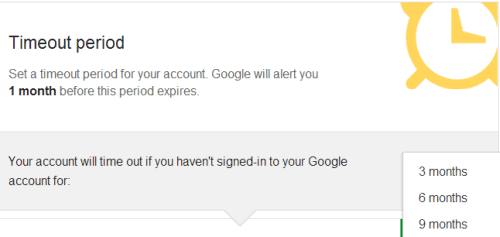
3. Setup Trusted Contacts – After the timeout period is up and the Google Account is inactive, you can choose upto 10 trusted friends or family members who will get notification about your account and you can also choose to share your data with them
 4. Setup Delete Account – Should you want your Google account to be automatically deleted after notifications, you can choose to set this up too.
4. Setup Delete Account – Should you want your Google account to be automatically deleted after notifications, you can choose to set this up too.
Should you setup your Google Inactive Account Manager? Of course. DO IT TODAY
Its a very important tool which Google has passed on to users which allows you full control of your Google digital assets and how you want Google to deal with them should you pass away or the account becomes inactive for any other reason. Everyday we post lots of data, pictures, comments, files, videos – which we may like our loved ones to get control of rather than being deleted automatically – or you may have lots of private information which you might want to get automatically deleted as soon as possible rather than be accessed by your kin and their lawyers.