How can you connect the Tata Photon mobile internet dongle on Chromebooks? After I bought my new Chromebook, I realized it is not possible to install any software, unlike Windows. The Tata Photon dongle requires a small software to be installed, so it can allow the laptop to connect with mobile internet facility.
Connect Tata Photon on Chromebooks
So here is the secret code which you have to enter into the Chrome browser in the Chromebook to get started with the mobile internet.
Press CTRL + ALT + t
This will take you to CROSH – the Chrome OS developer shell
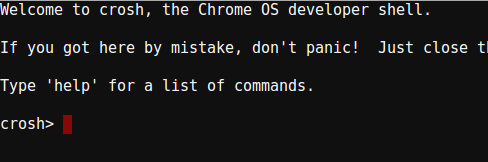
Type this code after the crosh>
set_cellular_ppp -u internet -p internet
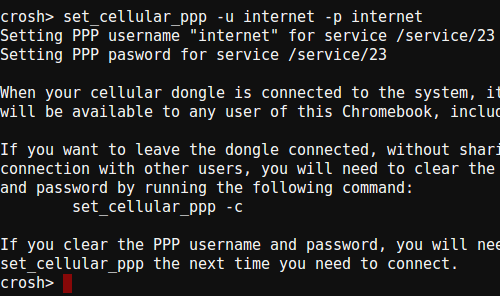
Close the browser, restart the Chromebook (which takes just a few seconds), and your Chromebook connects to Tata Photon cellular data connection network in a few seconds automatically. No loading software, no passwords, no browser pop-ups… just a line of code to get plug and play Internet with Tata Photon.
[Tip by the Croma Google Store team]