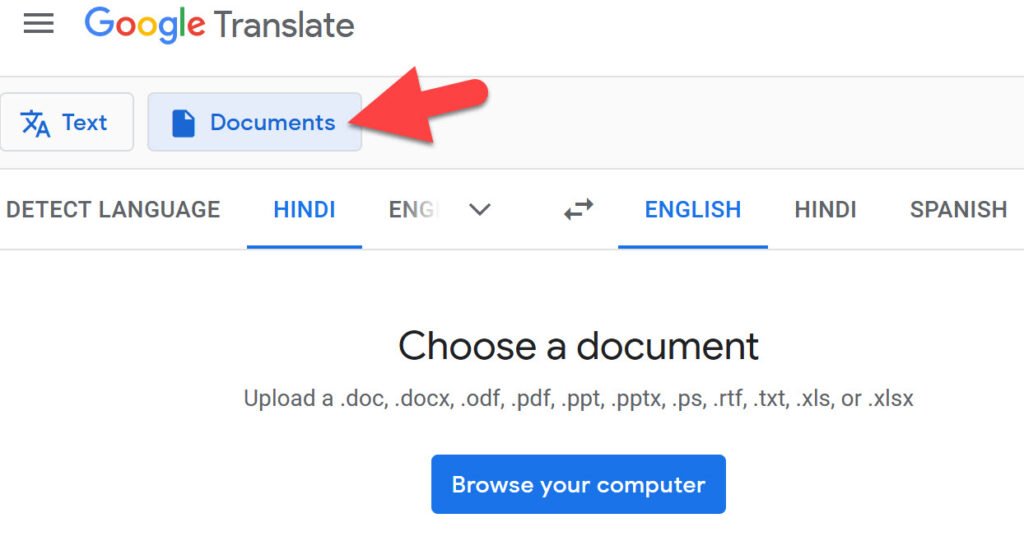Let’s see a simple way to translate Hindi to English language for free. You don’t need any professional Hindi translation tool to get this done and Google makes it very easy to do this.
Translate Hindi to English
First, you need to simply visit the Google translate tool which is available for free online to translate Hindi to English.
Simply enter the Hindi text to be translated in the left box and the Google translation engine will translate it Hindi to English almost instantly and the corresponding translated English text will appear in the right box.
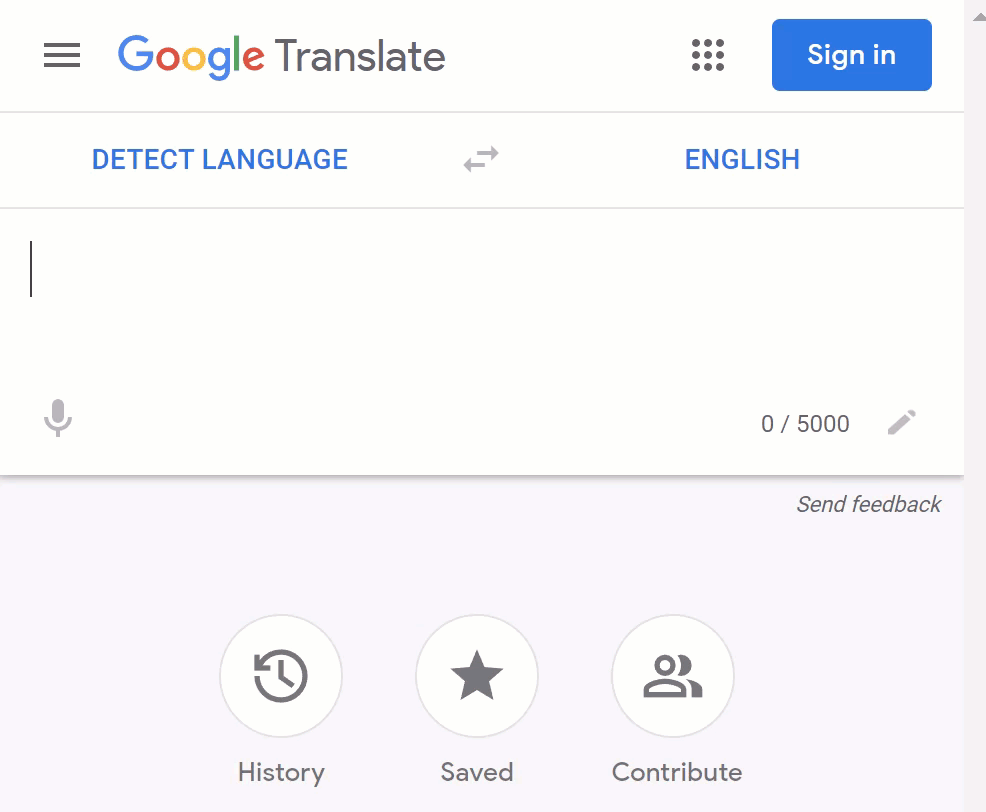
Let’s say you cannot type in Hindi, but you can make out the text phonetics in English. What to do?
If you are unable to type in Hindi then you can type the Hindi text in English format and the Google translation tool will automatically convert Hindi to English text intelligently without any errors! I have been using this translation software for many years now and find it very useful to translate any language.
You can press the mic icon to speak the language you know and it will type it out. Then you press the speaker icon to hear it correctly for proper pronunciation, grammer and punctuation.
Hindi to English in Google Search
This tool also works directly in Google search and if you type any two languages together the Google translation box will come inside the Google search results on the top and you can directly translate your text from that box as well.
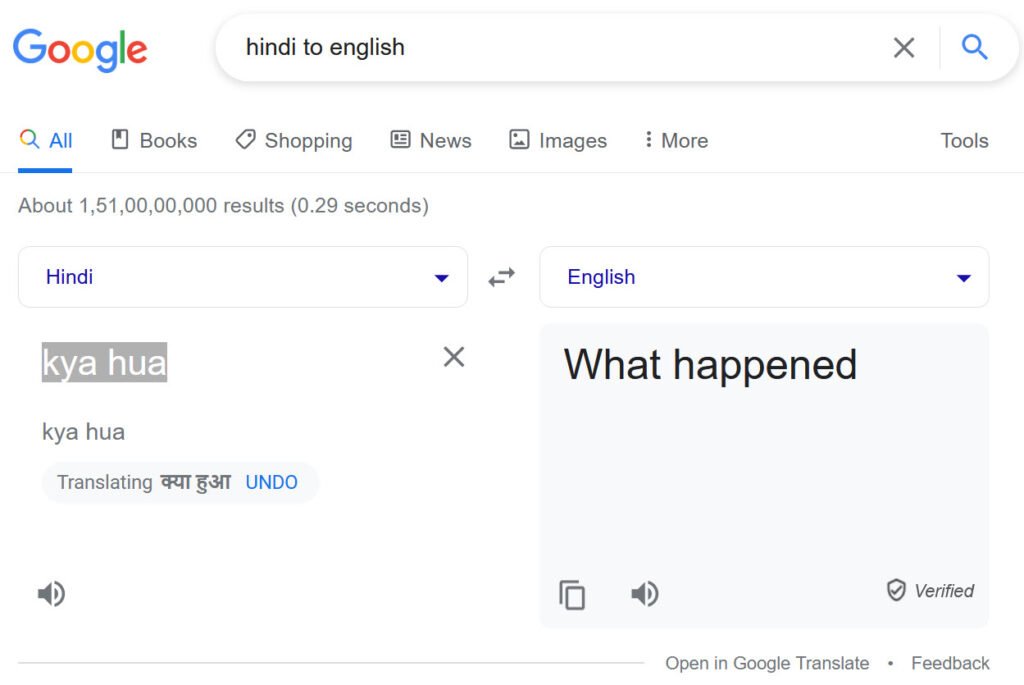
This tool is not specific for Hindi to English only and you can do English to Hindi translation also as easily.
Translate Hindi to English Documents
You can also choose the document option to upload and translate documents in the desired language. Its supports tranlastion of .doc, .docx, .odf, .pdf, .ppt, .pptx, .ps, .rtf, .txt, .xls, and .xlsx files.
Translate Any Language
You can translate any language into any other language instantly. In case if you do not know how to type in that particular language you can type the text in English which matches the language text phonetically and then Google will instantly translate it into the language of your choice.
I see there are hundreds of languages that this tool supports.
Translation History
If you turn on web and app activity in your account settings, then you can also see your translation history and refer to or save your past translations, without needing to run the toll repeatedly.
You can also star phrases and they are you can build your own phrasebook. So you can do this translation exercise before visiting a new country and save all common phrases you need to use in social interactions. Again no need to run the tool repeatedly.