Is your website showing Google AdSense ads of the same affiliate products which you are promoting? This is a very common problem that I observe or many blogs – I find site owners pushing aggressively for selected high-paying affiliate products to earn high affiliate commissions, however, it is surprising when I see a large number of Google AdSense ads for the same affiliate products running on the same blog and smart advertisers stealing away your affiliate sales with a click!
Huge Loss of Affiliate Income
Don’t you think that people will be more likely to click on these larger well designed Google AdSense banner ads that promote the same high-paying products? This leads to a huge loss of affiliate commissions!
For the same action on the target affiliate sale, an AdSense ad will pay a few cents while a qualified sale would have earned you much more! For example, if you are a Semrush affiliate, do you want a chance to earn $200 per subscription, or get away with a few cents click? One subscription once a month will earn more than hundreds of cheap clicks.
Stop losing affiliate sale commissions and block Adsense ads for affiliate products you promote now.
How to Block Adsense Ads
Google AdSense admin platform provides a simple way to block select AdSense ads by reviewing AdSense ads running on your website and even running AdSense experiments with it.
Simply search for the affiliate product link that you are targeting and AdSense will display all the ads that are running on your website with the same target URL. You can then choose to block all these ads in a few clicks.
Go to Brand Safety > Content > Ad Review Centre
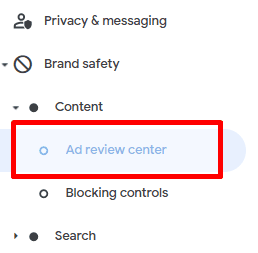
Search for the ads you want to block. So for example, I type sitename.com and behold over 140 ads appear. So many multiple affiliate advertisers are taking away my Semrush affiliate income for a few cents!
So click on the block icon on the bottom left of the ads
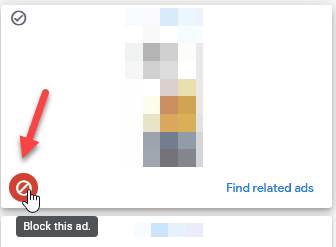
Then the ad is blocked!

Block Multiple Adsense Ads
I was surprised to see over 140 ads targeted by multiple advertisers. How to block so many ads? Is there a faster way than blocking each ad individually?
If you move your cursor to the top left corner > click the tick mark which appears. This gives the option to select all ads

You can also go to Find related ads links at bottom right and block multiple ads together in one click.
Finally, this is what blocked ads look like once they are blocked. Click the blocked tab.
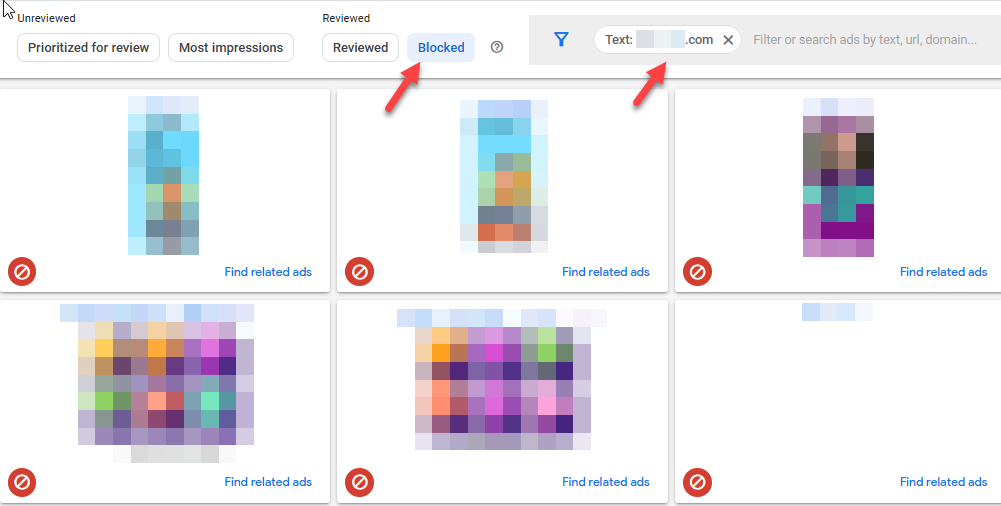
We run AdSense auto ads, and enabling the block settings immediately stops these from running on your website.
There are constantly new ads that keep appearing in the AdSense panel once you continue to block these ads. which means you need to constantly keep previewing new ads and blocking those you don’t want to display on your website. This is a regular tiresome task in itself
Block Advertisers!
There is also an option to block an advertiser so that he is not able to display these ads on a website.
Click on the ad and you will get more details on the right side. There is an option to block account.

Cons of Blocking Adsense Ads & Advertisers
Warning: The downside of blocking AdSense ads is that it reduces competition for the same ad space. If the people who are targeting your website to place ads are paying a huge CPC for these ads, these ads will move out of the ad competition and can lead to a reduction in your AdSense income as a lower-paying ad might replace it.
If you have a successful AdSense blog, then the problem with blocking advertisers is that they may be target multiple other ads and not this particular at alone on your website, and blocking advertisers altogether may disable many higher-paying ads, and reduce your Adsense income.
But I feel it is still better than losing your high affiliate income for a few cents per click.