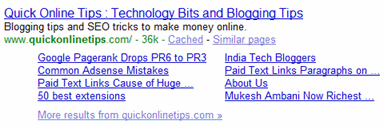As I checked the Google Webmaster panel today, Google had finalized some Sitelinks for our site after so many years. Honored by this rare privilege for a few big sites, I immediately checked the search results for our site, but sitelinks were still not displaying on our site…
Google Sitelinks for Big Websites
Sitelinks are additional links Google sometimes generates from site contents in order to help users navigate your site. Google generates these sitelinks periodically from your site’s contents and can change them dynamically. If the structure of your site doesn’t allow algorithms to find good sitelinks, or they don’t think that the sitelinks for your site are relevant for the user’s query, they won’t show them.
Here is an example of sitelinks when searching for Techcrunch.

QOT Finally Gets Sitelinks
Usually Google identifies Sitelinks for major sites only with high pagerank. Thankfully Google has identified some sitelinks for our site too. Here is what I see in the Google webmaster panel, but none appear in search results yet.
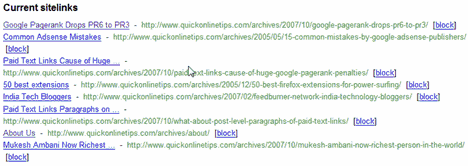
Here are the links to these pages which I believe are not what represent the true sitelinks for our site. I wonder how the Google algorithms identified them as suitable for sitelinks.
Google Pagerank Drops PR6 to PR3
Common Adsense Mistakes
Paid Text Links Cause of Huge … Google Pagerank Penalties
50 best Extensions
India Tech Bloggers
Paid Text Links Paragraphs on … High Pagerank Articles!
About Us
Mukesh Ambani Now Richest … Person in the World!
Some of these were once incorporated in the sidebars since Google got their anchor text. Some probably would have appeared once on the homepage or recent posts link. About Us has always been a navigation link, so makes sense to index it well.
Block Irrelevant Google Sitelinks
From your Google webmaster panel, if you think that the sitelinks displayed for your site are inappropriate or incorrect, you can block them so that they no longer appear. Remember sitelinks will appear when a site has a minimum of four sitelinks available (till maximum 8 sitelinks). So if you block too many sitelinks, none will appear. Once you’ve blocked a sitelink, it won’t appear in the Google search results for 90 days.
So now I need to block a few of these sitelinks, and wait for new ones to appear. If Google has not identified any new sitelinks, and I block too many, Sitelinks will not appear anyways. I guess I should block a few sitelinks and wait for the Google algorithm to automatically pick up new more relevant sitelinks. There has always been a navigation bar on the blog, so ideally Google should pick those up. I good idea would be if Google allows webmasters to add appropriate rel tags to suggest sitelinks for their sites.
Have you checked the Google Webmaster tools if your site shows sitelinks?
Update: Thanks to Cristian Mezei for pointing out that you need to search for quickonlinetips and not quickonlinetips.com to see the sitelinks. Here they are.