How can you create custom iphone ringtones using your Apple iTunes software in minutes. This step by step tutorial shows you how to create custom ringtones for your iphone.
1. Select a song from your iTunes Music library that you would like to use as a ringtone. Right click the song you have selected. From the popup menu select Get Info.
2. From the window that appears select the Options tab. Check the box next to Start Time and enter a start time for your ringtone. Check the box next to Stop Time and enter a stop time for your ringtone. I’d recommend you keep your ringtone at around 30 seconds long.
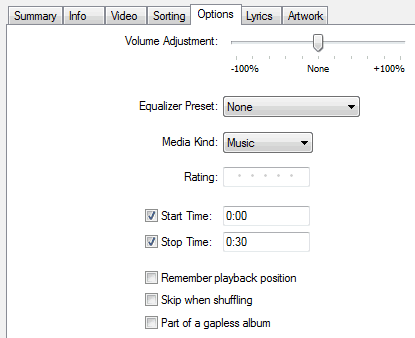
3. Press the play button to test your ringtone and make sure it sounds okay. If it doesn’t you can go back and modify the start and stop time till it does. Once you are satisfied then Right Click the song and select Create ACC version from the popup menu. You will notice that a copy of the song appears in your library. This copy is the shortened song to be used as your ringtone.

4. Before you forget go back into the original song’s options and uncheck the Start Time and Stop Time so it will play normally.
5. Drag the newly created track to your Desktop.
6. With the newly created track still selected in iTunes press the Delete key on your keyboard. A popup will appear asking to confirm its removal from the library. Click the Remove button. Another popup will appear asking you what to do with the file. Click the Move to Recycle Bin button.
7. Rename the file you dragged to your desktop from .m4a to .m4r. Do this by Right Clicking the file then selecting Rename from popup menu. If a warning popup appears asking to confirm the file name change click the Yes button.
8. Once you have renamed the file on your desktop add it back to iTunes by double clicking on it. You will notice that the track now appears under the Ringtones category in iTunes
9. Connect your iPhone to the computer. In iTunes select your iPhone from the list of Devices on the left. Then go to ringtones tab and select the tones you want to sync to your iphone.
Guest author Rajesh is from India and has much interest in the field of software development. His innovative updates can be found on 4tech.info. You can also write a guest article and showcase your tips and tricks.