How can you download and install Windows 7 Themes and Windows 7 Wallpapers on Windows Vista computers? Microsoft has released some amazing Windows 7 themes which I have installed on my Windows Vista Home Premium computer. Here is how …
1. Download Windows 7 Themes
First go to the official Windows 7 Themes gallery and then download the Windows Vista themes you need.

2. Rename .themepack extension to .zip
Don’t get confused by the if you click the downloaded .themepack file and it does not open. .themepack is basically a .zip file. I simply rename the file from beaches.themepack to beaches.zip. Ok the alert window.
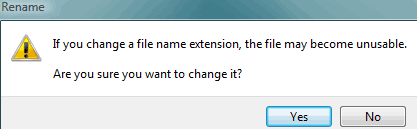
3. Extract Windows 7 theme files
I use my free 7-zip software to open and extract the Windows 7 theme files. Usually these folder contain 2 folders – a .theme file and a DesktopBackground folder which has the Windows 7 Wallpapers.
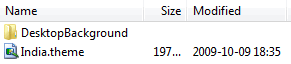
4. Install Windows 7 Theme
If your Windows Vista has the Aero power, simply click the .theme file and the pop window will ask you to install the Windows 7 Theme. Apply and your Theme is updated.
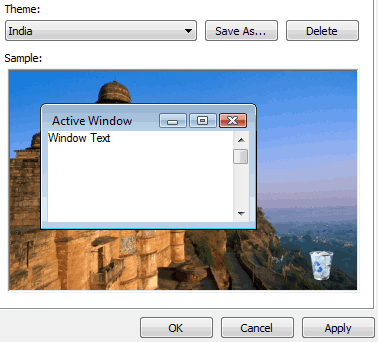
5. Install Windows 7 Wallpapers
Now browse inside the DesktopBackground folder – there are multiple images there. Simply right click the image of your choice and click “Set as Desktop Background”. If you want more customization Windows 7 Wallpaper custom options like stretching or tiling, then right click the desktop > Personalize > Desktop Background > Browse to your folder, select the image and choose the setting of your choice.


If you dont want the theme, you can always install the Windows 7 wallpapers only from the folder. You can also download Windows 7 wallpapers from the official gallery and simply install downloaded images as desktop backgrounds. Enjoy the new Windows 7 Theme and Windows 7 Wallpaper on your Windows Vista computer.