Here are some Orkut Tips for Beginners. So you have a brand new Orkut account and want to get started communicating with friends and family. In this post, we would like to provide you with the very basics of Orkut, so you can set up your profile and get the fun going.
1. Uploading a profile picture
Adding a profile picture is usually the first thing people do after opening an Orkut account.
Click on Profile in the home screen, which is found under the textbox used to post status updates. Once you are in your profile, move the mouse over to your photo and you can see a link named Change photo”. Now browse to your Pictures folder of your personal computer and select the photo you would like to post in Orkut. Crop the photo if you want to and hit Save.

2. Sending scraps
Scraps are a unique feature of Orkut. They are used to communicate with people and your friends. In a way, they are similar to writing a message on paper and leaving it where your friend can see it.
To send a scrap, go to your friend’s profile. In the center of the screen, you’ll notice a text box. Here, you can add text, images, videos, etc. Enter what you need and choose the visibility and hit the post. Your friend can see it when he/she is online the next time.
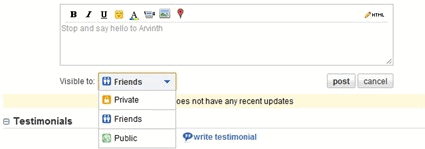
3. Leaving comments on friends’ updates
Like in other social networks, leaving comments to status updates is very common in Orkut as well.
In the home page, you will be able to see all the updates of your friends (this is comparable to the Facebook news feed). To the right of each update, you should be able to see a small downward-pointing arrow mark. Click on it and you can comment. A text box will appear. Type your comment and hit the post.

4. Adding videos
Videos are a great way to communicate with others and even gain popularity in Orkut.
To add a video you should first hit the video’s link on the main toolbar. You will be taken to your videos page. If you have already uploaded some videos, you can see them there. There will be a small text box there. In it, you enter the URL of the Youtube videos you want to add. URL is the text found in the address bar when you’re playing a Youtube video. Copy-Paste it here and hit the post. Within seconds, your video will be available.
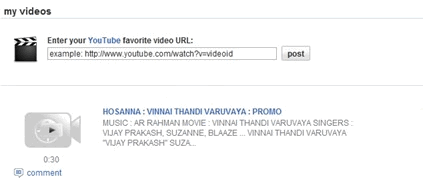
5. Managing your friends
Orkut gives you a lot of options to manage your friends. All of these are found on one page. You can add your friends to groups, become their fan, give them a cool or sexy rating and so on. You can also block or remove them here if you want to. This page can be accessed by clicking on manage in the top-right corner of your friend’s box. Click on it and you will be taken to a page titled Friends from which you’ll be able to manage your friends.
These were 5 basic Orkut tips for beginners. Stay tuned for more advanced Orkut tricks and tips.
Guest author Gili writes on Avirtualexit.com, a personal tech and social networking tips and tricks website. Get updated on the latest social networking tips and tricks by joining his Facebook page. You can also guest blog here.