What is the simplest, easiest and fastest way to bookmark web pages? Are you still saving bookmarks in your web browser? Are your bookmarks and ‘read later’ lists available when you need them? In early days I used to save to YahooMyWeb, delicious, Furl, Google Bookmarks, (and these services kept going away!) – then I starred interesting posts in Google reader, but now I am using Google +1 and I find it is the easiest and fastest way to save bookmarks anywhere across the web as they neatly collect on our Google+ profile pages.
Fast Bookmarking with Google +1

Its everywhere – Ever since Google said that +1 button can influence search engine rankings, webmasters ensure all webpages boldly display an easy to find Google +1 button on every webpage. It also provides an option to share the page in one click should you need to. I even keep the Google +1 Chrome extension which keeps the +1 button visible in the browser bar at all times, and allows one click bookmarking even if there is no +1 button on the site.
Already logged in – To start collecting your +1’s, you need to be logged in to mark an article as +1. But you probably always logged in if you use any Google service like Gmail, analytics, webmaster tools, adsense…)
Same Profile – Google plus then stores all these pages in your Google+ profile page, which also means you do not need to create new account and profiles (which keep shutting down). Here is what our +1 page looks like loaded with amazing content we liked (err.. +1’ed). If there is an RSS feed for that, it would be great.
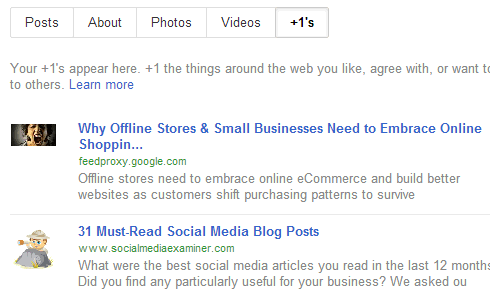
Privacy – You must enable the +1 tab in your Google profile to make it visible to share with everyone. Google+1 bookmarks are now accessible anywhere across the web, and also publicly visible and you can show and share great content with your friends. (I would really like to grab an RSS feed and show it as sidebar widget if possible).

It’s simple – Though you might prefer a better bookmarking system with tags and folders for better bookmark organization (and there are so many great bookmarking tools and services out there) … but we are talking about the simplest, easiest possible way here. Of course you could bookmark it in your browser bookmarks (just click the star), but then when you change browsers, you must sync bookmarks and login to accounts and its not available to all.
Bookmarking the new way! – Now keep clicking +1 across the web (Google wanted it that way!) and collect useful resources and read them later when you have the leisure time and find them whenever you need them … no complex bookmarking system, just plain easy and clicks which you do everyday. +1.
Of course there are other uses for +1 too…