How can you convert category to post in WordPress blogs in a few minutes easily? Sometimes when you start your blog you are unclear about the site architecture and you continue to create multiple categories and later you realize that possibly labeling these posts with tags was a better option.
Categories are broad topics under which your site is categorized and helps search engines understand what you write on. Tags are meant to collect subgroups of related topics that might span across different categories. So typically while you might have fewer categories, you can land up with multiple tags. I have seen so many sites with let’s say five categories and hundreds of tags!
Why to convert category to tags?
However, when you end up with multiple categories, changing the site architecture seems to be difficult. But you will realize that it is a simple task to change categories to tags or vice versa and WordPress makes it very simple.
Our problem scenario – Over the years we wrote a lot of posts on social media and so created categories on Facebook and Twitter topics. As more social media tools became available like Instagram, YouTube, Pinterest, etc.- a lot of these posts started to get multiple categories and tags. So we created a category known as ‘Social media’ and decided to convert all these different social media services into tags so that all these posts could be properly organized into our site link structure, which will help not only in better search engine crawl but also higher rankings.
Convert category to tags
Go to WP Admin> Tools > Import
You will find one tool is listed there in every typical WordPress installation, and it is known as the categories and tags converter. Click the Install button there

The idea here is to install this WordPress plugin and then run the importer which will basically list all your categories and will allow you to select which ones you want to convert into tags.

Once you reach the category conversion screen, WordPress warns you that if you convert a category with child categories the children will become top-level orphan categories. So be careful if you are converting categories that have subcategories below them. [Just in case, this plugin is missing in your WP installation, you can download Categories to Tags Converter plugin.]
Once you select which categories you have to convert, you have to just click the ‘Convert categories to tags button’ and conversion will get started instantly.
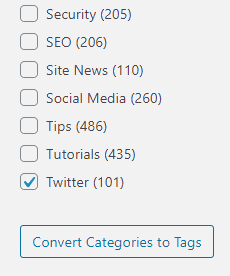
Behold, in seconds new tags are created.

Note if you see on top, you can also convert Tags to Categories if you like.
301 Redirect Categories to Tags
So the work doesn’t finish here and now you will have the old category links which are showing 404 broken errors and these broken links now need to be redirected with 301 redirect codes to the new tag links. This is easily achieved by the awesome redirection plugin and quickly fixes all broken category links to the new tag pages instantly. This step is very important.

So that’s it. Share your thoughts in comments.
Warning – Here is a short warning that if your categories are ranking high in search engine results, you might not want to mess too much with the site structure, because it might lead to a drop in search engine traffic to these pages as 301 redirects do lead to loss of link juice.