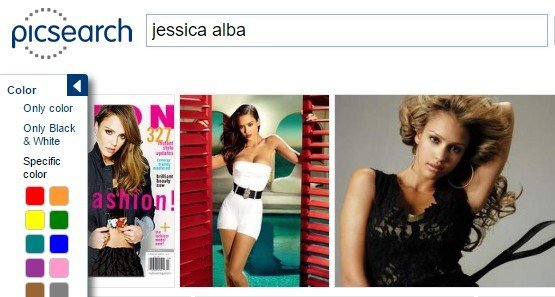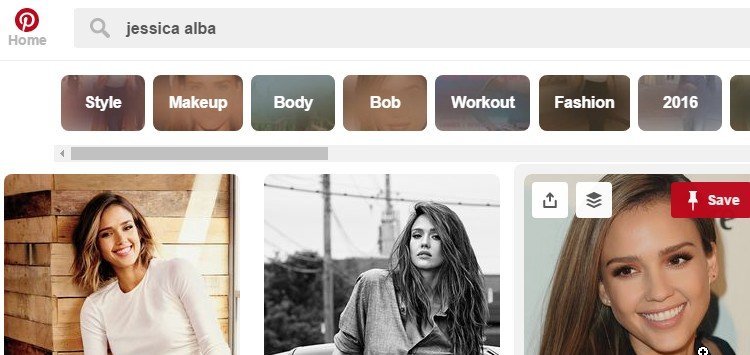Want to Search by Image? This list of best reverse image search engines and image search lookup tools will help you find photos in the easiest way possible. Want to find pictures of your favorite celebrity?
You will learn about unique features that will make you search images like a pro and actually find best images for your purpose. Check out these best picture search engines … and let’s see their test results on Jessica Alba.
1. Google Reverse Image Search in Google Images
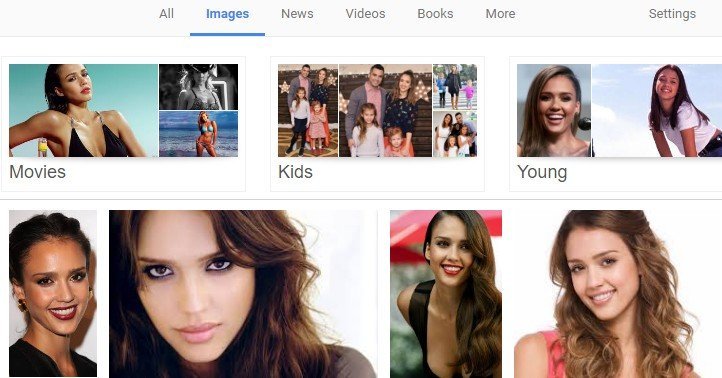
Google Images is probably the most common image finder search engine you might have used. This Google photo search tool gives you thousands of image results very fast. but you need to click the image source page to see the full-size image. With Google picture search, you can sort u=imby, b&W or color, and that too with different specific colors if you want. Image search by Google allows you to select exact image sizes, find icons, or choose options and sizes for extra-large images to find wallpaper images. Look out also for the Google safe search settings.
Google Images can also search news content and faces too!. Use more filters to stop that NSFW image with moderate filtering or strict filtering. You can sort by type to find faces, clipart, line drawing, or animated images as well. There is an option to find recently indexed images to find fresh photos of events once you sort by time. Play with the many settings for google images advanced search. You can also find images with creative commons licenses and commercial licenses.

The fun starts with Google Reverse image search where you can search by image. Click the “”Search by Image” icon in Google Images search.
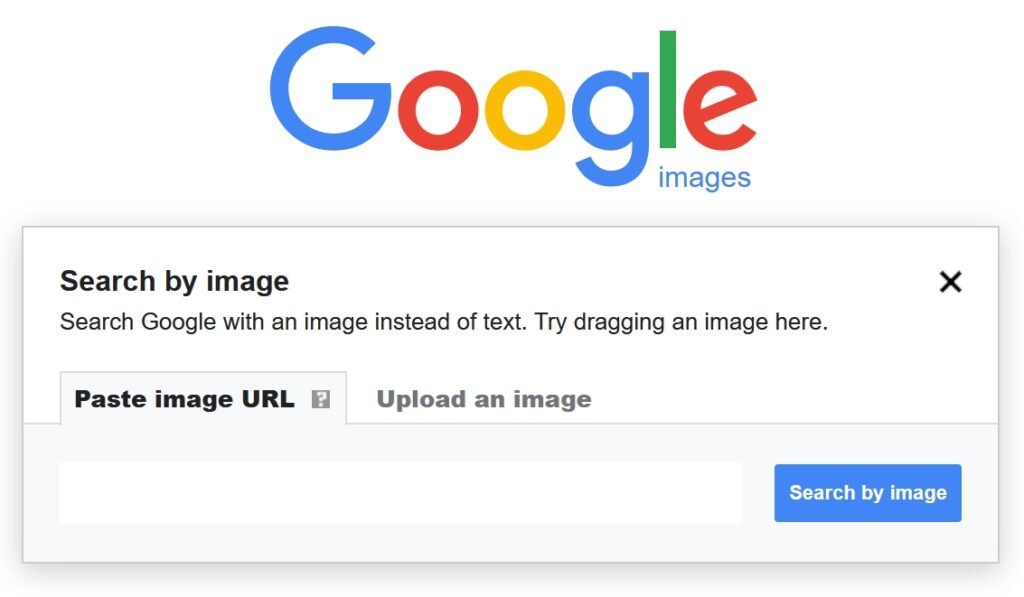
This means you can upload an image there or paste an IMG URL and Google will find similar images online. This is helpful to see where your copyrighted images are hosted online and on which free image hosting site many times.
2. Bing Images, Visual Reverse Image Search

Bing Images searches through all images of your choice and is one of the best photo search engines online. One cool option is to search “Showing only images of your desktop size” to find that ideal wallpaper even if you do not know your display settings. Bing wallpapers are hugely popular and you can download new wallpapers everyday on your computer for free.
Another cool feature is you can drag images from the search results to a scratchpad and create a photo collection. Find related results. You can adjust a slider to see smaller thumbnails and fit in more photos. Of course, the Bing settings can be tweaked for safe search options.

Recently Bing has also introduced the Bing reverse image search option called Bing Visual Search. Just drag-drop a photo or link and it will find similar photos hosted online. It also gives several one-click examples and I find it is the best reverse image search engine out there and most visually appealing UI as well.
3. Tineye Reverse Image Search
Tineye crawls and indexes images in its large database. How to reverse image search? Upload photos, drag pictures or paste an image URL, it will search against its database and reveal where else the image is available online.
This reverse photo lookup tool allows you to easily detect photo plagiarism and unauthorized picture usage. Reverse image lookup is becoming a regular activity among bloggers to prevent image hotlinking.
4. Yandex Images, Visual Search, Similar Images
Yandex images is another wonderful image search tool. It works like Google Images but has several notable features and settings. You can just click the wallpaper button and get wallpaper images instantly. You can choose image type to get jpg, gif, png. You can also choose image color options to search for photos of that particular color.
If you decide to click the camera icon on the right side, it allows you to do a visual search and search by image similar to other reverse image tools as above. Basically, it’s a Yandex reverse image search option, which allows you to drag any picture there in the popup window and it will reverse image lookup against its vast image databases. Then it will give you web URLs online where similar images are available.
5. Shutterstock Photos
Shutterstock is a powerful image search finder where you can not only screen pics from a huge database, you can sort by multiple options not available elsewhere. it will find some rare photos!
Besides the usual photos sort options, you can sort by ethnicity, age, gender, without people or with a number of people. You can also choose safe search options and choose to get editorial pictures only.
Shutterstock also has a search by image option which allows you to reverse photo search as well. Click the large button on the right of the image search bar.
More Image Search Engines
Here are some more image search tools which can give you amazing image search options, but might not have the true Search by Image and reverse search options.
a) Yahoo! Image Search
Yahoo Image Search will find photos and clicking on images will take you to the source page with a framed interface, with an option to mail to a friend. You can opt for color and b&w by quick links. Select photo size with a wallpaper mode too which gives you images on all usual desktop sizes.
It gives related searches too at the bottom of results. It also powers the AlltheWeb search engine.
b) Picsearch | Innovating image search
PicSearch claims to index 3 billion images on the web. All images are output-ed as thumbnails and click through to a framed page with the original source. Selecting the preferences you can select only animations only.
You can also sort images by various image sizes based by pixels (Test <50px). And they are family-friendly images by default, which cannot be changed.
c) Pinterest Image Boards
Pinterest offers now one of the largest social media image sharing platforms where images uploaded and shared by users are easily organized into Pinterest boards and can be tracked in your photostreams. Although first, you need to log in to your Pinterest account to get started with this photo search option.
Share and save images to your own photo collections easily. With so many Pinterest pin buttons online, it is easy to save and search images. You will find unique and good-quality images online here.
d) Flickr Community Photos
Flickr Images – Its the top image-sharing community on the web sharing their best photos with you. Many unique photos can be found, many personally photographed and with copyrights reserved. Many professional photographers host premium photo collections. You can browse in detailed or thumbnail view. Another option is to sort by View: Most relevant or Most recent or Most interesting pics as judged by the community.
A quick feature is to sort by color, shallow depth of field, minimalist images, and patterns. Many Flickr users have chosen to offer their work under a Creative Commons license, which means you can use their content with some rights reserved.
Warning on Usage – Image search engines help you find the best photos and images online, but that does not make them yours to crop, edit, and photoshop. Many of these images you find are copyrighted and for personal use. Some photos are shared with limited creative commons licenses and some rights are reserved. Enjoy these best search engines for images but look out for the copyright notices and if you are allowed to reuse them. It’s always better to use free stock images for reuse.