How can you prevent WhatsApp group members from turning on disappearing messages in your WhatsApp group? This is a problem encountered by almost all WhatsApp group admins that individual members can easily turn on disappearing messages which will make new chat messages disappear after a fixed interval of let’s say 7 days.
What are Whatsapp disappearing messages
Disappearing messages is a new Whatsapp feature that allows users to make chat messages disappear after 24 hours, 7 days or 90 days! By default, all the messages stay in the chat and disappearing messages are off.
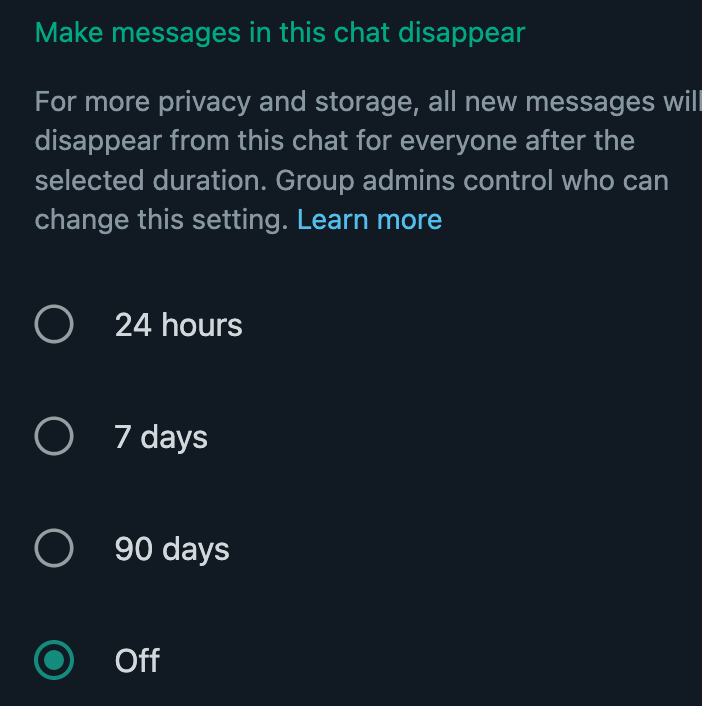
However, any member can turn on disappearing messages for the whole group and this is not an admin only feature! Its another important privacy feature like the Whatsapp One View option.
The problem of Whatsapp disappearing messages
While this feature of disappearing messages is very good for privacy as it fixes a time duration after which the messages will disappear from the WhatsApp app for all group members, strangely enough by default it is allowed for all members of the group to turn off disappearing messages or turn on disappearing messages whenever they like.
It’s difficult to understand why WhatsApp would enable such an important group setting to be easily edited by any WhatsApp group member and not restrict this setting by default to be used by admins alone.
I was particularly disturbed as members in my WhatsApp groups continue to turn on disappearing messages for no obvious reason as they did not understand the feature well. Then repeatedly different group admins or other members of the groups would turn off disappearing messages.
The member’s activity of turning on and turning off disappearing messages would appear in the group chat and one could easily identify who was turning off these messages and who was intervening to turn the messages back on.
Disable disappearing message settings for Group Members
There is a setting deep down in the menu where group admins can disable the ability of group members to turn on/off disappearing messages. It is clubbed with a setting that also simultaneously disables the ability of group members to change the group icon for or group title and description as well.
After logging in > click the 3 dots icon on right > Go to Group Info

Go to Group Settings

Edit Group Info to Only Admins and choose Only admins option.


That’s it. Now group members cannot mess with the Whatsapp disappearing messages settings, and as an added bonus also not edit the group icon, title or description as well.