Did you know you can run WhatsApp Web online (WebWhatsApp) on your laptop, desktop or PC computer web browser and use all the WhatsApp features from anywhere. The feature is live now and you can link your mobile phone to your PC and get started right now.
Use WhatsApp Web for PC
Before you get started, note the WhatsApp Web feature easily work on Android smartphone and Apple iPhones right now. Let’s see how it works for me
WhatsApp Web on Mobile App
Open WhatsApp > Menu > WhatsApp Web and this is what you see
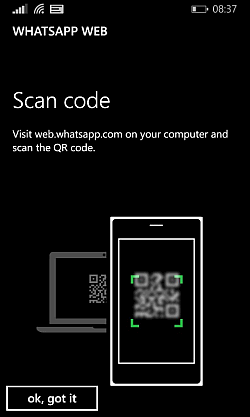
Activate WhatsApp on Web Browser
Then you need to visit the WhatsApp Web page on your computer (on your Chrome Browser) here https://web.whatsapp.com/

The page contains a QR code which you need to scan from inside the WhatsApp Web option in your mobile phone. Here is how it gets activated online in seconds on my Chromebook.

Now the same web page web.whatsapp.com shows all my WhatsApp activity on the computer and the mobile phone as well. As long as both are connected, the WhatsApp application can be run online on any computer which has the Chrome web browser.
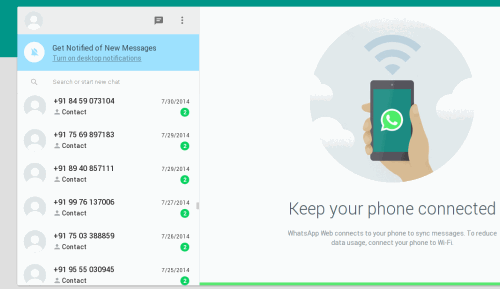
You can log out of all computers in one click from your mobile phone WhatsApp app. You can also easily do Whatsapp Web Logout on your computer with one click.