Its #MyDownloadDay today. How many times have you let unused internet data expire in your expensive broadband data plan? I am on an expensive high-speed broadband plan and in the last few months, I realized I was wasting so much money just by letting my unused bandwidth go waste and expire.
While broadband data continues to get cheaper, and expiring data is less of a concern now, yet you may be on a super cheap limited data plan where data might be limited, and this will work for you.
Why subscribe to expensive data plans?
Most plans downgrade to a slower speed (512 kbps in my case) after your internet data plan is used. To avoid slower speeds, most subscribers choose a higher (and more expensive internet data plan) to keep using the high broadband internet speeds throughout the period of the billing cycle.

But we all waste precious data every month, pay extra money for it, and still help internet service providers or ISP’s make money from our unused data! While many ISP’s now roll over expiring data to the next month, many don’t, or you may be on a fixed monthly package that will expire.
So how can you squeeze every last MB of internet data from your plan?
Every subscriber has a monthly billing cycle. You can easily check how much data you have used by logging into your ISP account, Airtel in my case. It will reveal your total allowed data use and how much data you have used.
Check Internet Billing Cycle
First check when is your billing cycle after logging into your ISP account. You see my billing cycle is from the 23rd of each month.

So I know that 22nd day of the month, I need to check my unused data and download it freely to my heart’s desire.
Create Calendar Alerts
I set a Google calendar alert to remind me every month (by email and pop-up) on this day that it is ‘My Download Day’ .

When I cross the 80% data limit, they send me an alert email. In fact, I actually wait for this email, and when I don’t get this email by the last few days of the billing cycle, I know a large data download option awaits me!
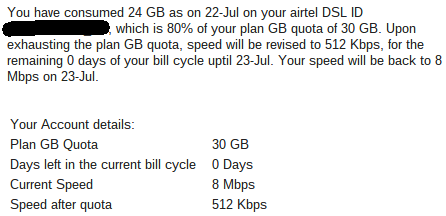
How to Waste Unused Internet Data Quickly
So let’s say today is my last day of the billing cycle … Let me see how much data is left

You see the screenshot from the Airtel website shows over 9GB of data is left, which is 30% of my plan!
0 days left in the billing cycle means this is the last day to use it, or the expired data will go to waste. You have nothing to lose, and the slow speed will never kick in.
Imagine you have a 100Mbps plan with 175GB data and you let 100GB go waste !!!
#MyDownloadDay
So how do I waste internet data quickly to utilize expiring Internet data every month on MyDownloadDay –
a) Bulk App updates
Apple store apps and Android apps on my multiple devices keep piling on with updates very frequently. I do NOT enable auto-updates, and allow updates over Wifi only.
Although I keep updating my frequently used apps, I use the end of the billing cycle to update ALL apps. The total updates on all my devices sometimes add up to over 2GB!
I update all devices at end of the month. Note this is not recommended by app developers as they might be pushing security updates to apps and delaying updates, in that case, is not a good idea.
b) Download Apple TV movies
I often rent movies on Apple TV. They do cost around Rs 150, which is still much cheaper than a single multiplex movie ticket.
I have one month to watch the movie, but I have 48 hours to finish it when I start the movie.
Each HD movie needs nearly 2GB download, and I simply add on a few movies at end of the billing cycle and I can watch it anytime next month.
You can rent movies on your iPhone as well and use airplay to view them on your HDTV.
c) Download Netflix movies or Youtube series
Why download Netflix movies or serial episodes every other day and finish data fast, when you can binge-watch and download movies in one go when you have an idea of how much data is left? Same for downloading Youtube movies over the weekend limit.
d) Delay Windows Updates
I sometimes save a lot of bandwidth for all my computers with some major Windows updates on the way, which takes several GB per upgrade per device.
Note this is for non-essential optional major Windows feature updates. Its always a good idea to get Windows updates regularly and patch Windows security vulnerabilities.
Well follow this simple tip and never waste your precious ‘paid for’ internet data again. Squeeze out the last bits and bytes… when is your #MyDownloadDay.