What are the best ways for Facebook Brand Promotion. Facebook with 500+ million users is the largest social networking site. Next to Google’s organic traffic, Facebook is the best source of traffic to blogs and websites. Facebook is one of the best medium to make your blog go viral and gain some traffic through it.

Smart people use Facebook to connect with friends as well as improve their business i.e. their blog. Here are few tips that would help you to make your blog stand out of crowd on Facebook.
1. Promote Through Your Business Account
Promotion is the main activity in making a blog go viral on social networking sites. So while you start promotion, don’t use your personal accounts. Because, you don’t want your readers or viewers to get diverted by seeing your personal photos or funny pictures with your friends. Your main idea is to promote your business, so focus on it. To keep the focus, create a separate business profile, add friends related to business, share with them and promote it.
2. Import Your Email Contacts to Facebook
As I have already said in the above point, create a separate profile, suppose if you have all your business contacts in Gmail account, create a new Gmail account, import all the business contacts in your new Gmail account, now with that create a facebook profile so that it will import all your business contacts automatically and there you go!
3. Fill up all your details
Branding your business is what all you need to do, neatly fill up all the details on your facebook page, your contact numbers, email id and you can make your profile interesting by adding your office photos etc, so that readers get more attached with the business.
4. Create Facebook Page
Now you’ve completed your business profile, the next thing you need to do is, creating a Facebook page for your business; it will add more value to your work. You can import your blog feeds, updates on the Facebook page. Official announcements can be done through the Facebook page. Any individual queries can be solved using the business profile.
5. Keyword Rich Facebook Page Name
You can create Facebook page at Facebook.com/pages and one thing you should make sure is, having a powerful keyword rich page name will help you to get better results at Facebook search.
6. Professional Logo for Facebook Page
When building a brand on Facebook, you should maintain professional logo of your business both on the Facebook profile as well as Facebook page. The profile avatar/logo which you’re branding should get into the minds of readers at first glance.
7. Welcome Tab on Facebook Page
Another tip for getting more Facebook fans is having a separate welcome page on Facebook. You can easily customize your Facebook welcome page. When some one clicks on your Facebook page, they will be directed to the Welcome tab landing page instead of Wall tab. So customizing the welcome tab on Facebook page will be more attractive.
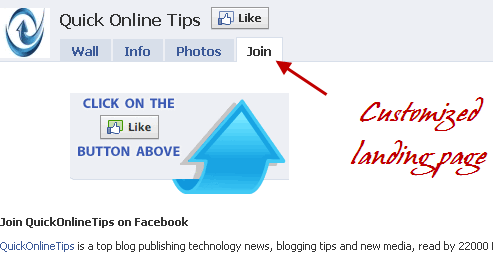
8. Necessary Information on Facebook Page
Once the design aspect has been completed, now you need to fill you Facebook page with information about your business. Check out the complete options on Facebook page and make sure you provide all the necessary information for your readers or clients. Note: All the information on each tab is indexed by search engines, so make sure you use keywords wisely to fill out the information and description.
9. Official Description/Contact Information about your Business
Add the official website/blog link on the description page and also add Twitter profile links, so that it would be easy for the readers/clients to contact you directly. Nowadays rarely people use contact forms etc. They need to contact via Twitter DM or Facebook message. So use the links wisely and have a close contact with them.
10. Custom Landing page using FBML
As already discussed on the #7, customizing Facebook page with separate landing page can be done using Static FBML (Facebook markup language) that allows you to create 10 additional tabs where you can use HTML/CSS or even Flash to design the landing page.
11. Using Facebook apps wisely
Facebook profile, Facebook page, the next major thing on Facebook is the power of Facebook apps. There are more than 150,000+ active applications of Facebook which acts as strong pillars to Facebook. So using apps wisely can improve your business on Facebook.
12. Limit using Facebook apps
Don’t use too many applications and make a mess around your Facebook profile page, use limited apps and create a friendly environment. Using too many tabs will irritate others and they may think spam. So few apps like Networked Blogs which allows you to post your RSS and Atom feeds directly to your wall. Twitter tab that lets you to post twitter updates to facebook and some more apps that are related to your business.
13. Vanity URL
Another good feature Facebook provides us Vanity URL, where you can set a username for your Profile and Facebook page. When you create a profile or page, it has a url like (facebook.com/profile?31564682156?ref=sgm&ajaxpipe=5&__a=6) the lengthy one will be shortened to (facebook.com/username). To have a username, your Facebook page should have atleast 25 fans.
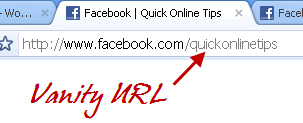
14. Trick to Get on the News Feed
Now back to promotion technique, already you have added all your business friends who are on Gmail, Skype, and Hotmail etc. Now the thing is, when you update your status or post a link, when more people “like” or comment on the status, it will show on News Feed, or else it will go on the live feed where not much of people/fans can catch the update at that time.
15. Use Suggest to Friends Option
To get more likes or comments, you should create discussion generation topics and catch the attention of all your fans and friends. So that it will appear on the News Feed when they login into their Facebook account. You can increase your Fan page using the “Suggest to Friends” option on the page. By doing this, it gives you a chance to catch more attention of your post from your friends and also Page fans.
16. Getting into Conversation
Another method of promoting the brand is getting into the direct conversation on the Facebook pages, groups and events. Select the place where more people engage and get into the discussion so that people check your profile page when your communication is interesting.
17. Reply and Become Active user
When someone comments on your status or photo or post, reply them back with simple thanks or answer their queries. Make them love your brand and become active contributors.
18. Branding your Signature
When ever you post a message or status update, use your Facebook page brand signature. Signature on facebook means using a @ symbol and inserting the Facebook page at end of your update.
19. Fresh Content
Keep your Facebook page interesting and fresh. Facebook people always love interesting pictures and videos rather than plain text. Don’t bore them with automated feeds and boring status updates; give them interesting content, free stuff etc.
20. Promoting through Albums
I have already said, when using your brand Facebook page, add interesting content and pictures. So you can upload pictures of your products/services. You can capture your office working place, product launch pictures to encourage and get more attention among fans and readers.
21. Special Giveaway for Facebook fans
Encourage your Facebook fans by giving away free stuff and discount coupons on your Facebook page. You should giveaway stuff that is not available outside Facebook and especially for facebook fans, so that they turn into loyal customers.
22. Discussion Generation Technique
Conduct a game or a quiz like thing on your time line and increase your discussion generation power. On doing so continuously, check out the responses you get. If people love the method, then slowly continue the discussion generation on your Forum or separate business thread. Drag them slowly towards your business product. Use awards, badges and points to encourage the reader participation.
23. Eye on the Competitor
Always have an eye on your competitor and check out what are the new methods that he follows and out beat him.
24. Embed on your blog
Now all the points which we have seen are inside Facebook and how to attract readers who are already on Facebook, now how to cover the external readers? For this, Facebook has badges, Fan box widgets, like stream, like button etc. You can easily embed the Facebook fan box widgets, Facebook Like button below the post which drives most of the readers to Facebook.
25. Share on Youtube
When you upload video tutorials to YouTube or other video sharing site, add your Facebook page URL to them and request them to check out Facebook page for more tutorials etc.
26. Offline Facebook promotion
You can put your Facebook page link in your business cards; email signatures, forums signatures etc. This will attract many people and also use your twitter account wisely. When some one follows your brand on twitter, auto DM them with your Facebook fan page and kindly request them to join your Facebook to get more advantage.
So got something to say? If you have any other ideas to get most out of Facebook, feel free to share with us.
Srivathsan G.K, blogs at madrasgeek.com which focuses on Blogging tips, Web applications, Interesting tools for easy computing and makes people to sit before their computer for hours. Image by researchgirl under CC license. Read our guest blogging guidelines.